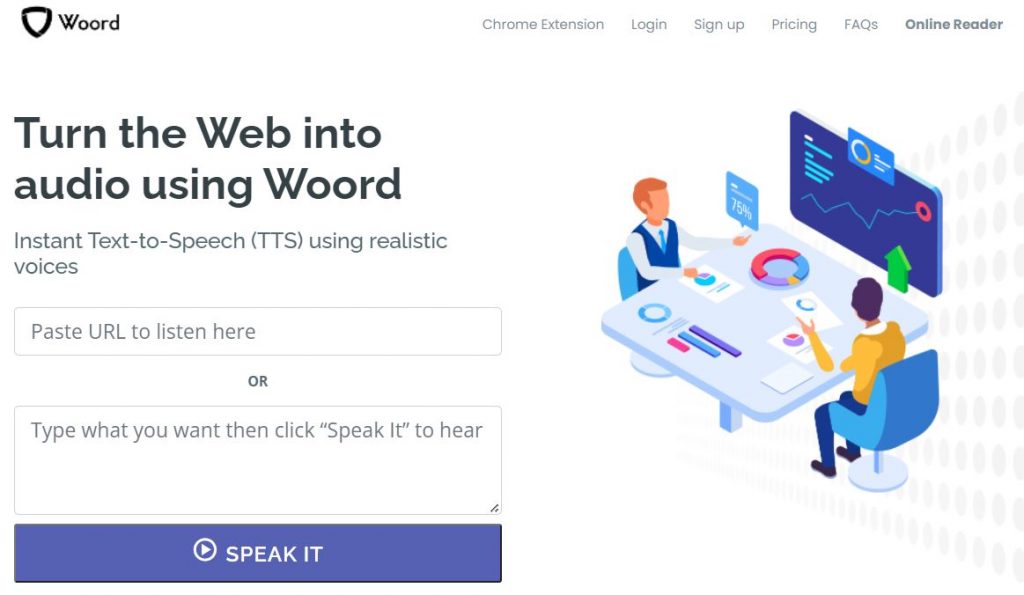Are you a marketer looking for a way to excel in Wistia videos with natural voices? Keep reading!
Wistia is a world leader in marketing tools for small and medium-sized enterprises, allowing them to use video content to build brand affinity. Any organisation may promote like a media company by bringing the immersive watching experience that customers are accustomed to from TV-streaming platforms to the business sector. Thus, marketers may leverage Wistia‘s features to turn video watchers into subscribers and brand advocates by creating their own channels on their websites.
Therefore, Wistia’s platform is all about telling a good story through videos and podcasts. And everyone likes to hear a good story. But storytelling isn’t as simple as it sounds. One must captivate the audience with a pleasing tone of voice, pace, pauses and word emphasising. Even confidence is a desirable trait. After all, who relishes listening to hesitant expressions and stammers?

Not everyone is prepared for the task. Luckily, voice generation technologies like text to speech (TTS) are here to help us. TTS takes any text and transforms it into human discourse. Hence, you can listen to your documents, bools and webpages. Or generate lifelike audio for videos and podcasts.
For that reason, speech synthesis can be practical for audiovisual projects like the ones involved in Wistia. It will make your work seem professional without consuming your time and at an affordable price. If you are clueless about the best TTS choice for Wistia videos, we will recommend our favourite software to create text to speech voices.
Woord
Woord can produce high-quality, realistic voices in 28 languages, including regional variations, thanks to artificial intelligence. Do you want people from all over the world to enjoy your work? Then this tool is it. Communicate in English, Spanish, Portuguese, French, German, Russian, Turkish, Hindi, Italian, Japanese, Chinese, Vietnamese, Arabic, Dutch, Norwegian, Korean, Swedish, etc.
You can also customise your voice representative by choosing more than your gender (or gender-neutral speech!). It allows you to control every single aspect of your speaker’s vocals. Do you want to change the predetermined speed? Yes. Can you make it sound like an IVR, Smarthome, GPS or other devices? Sure! Not to mention Woord comes with an SSML editor capable of arranging phonemes, tones, breaks and more.
All in all, the software includes all state-of-the-art features a text-to-speech tool requires nowadays: OCR technology to scan photos, MP3 download to save your voices, and a Chrome extension to make everything simpler. So it doesn’t matter if you have your video’s script on PDF or Word file, odt format or written on a napkin. Woord supports pdf, txt, doc(x), pages, odt, ppt(x), ods, non-DRM epub, jpeg and png. That way, converting your texts into narrators or voiceovers has no obstacles.
What do you think? Does this TTS tool sound good enough for your projects?