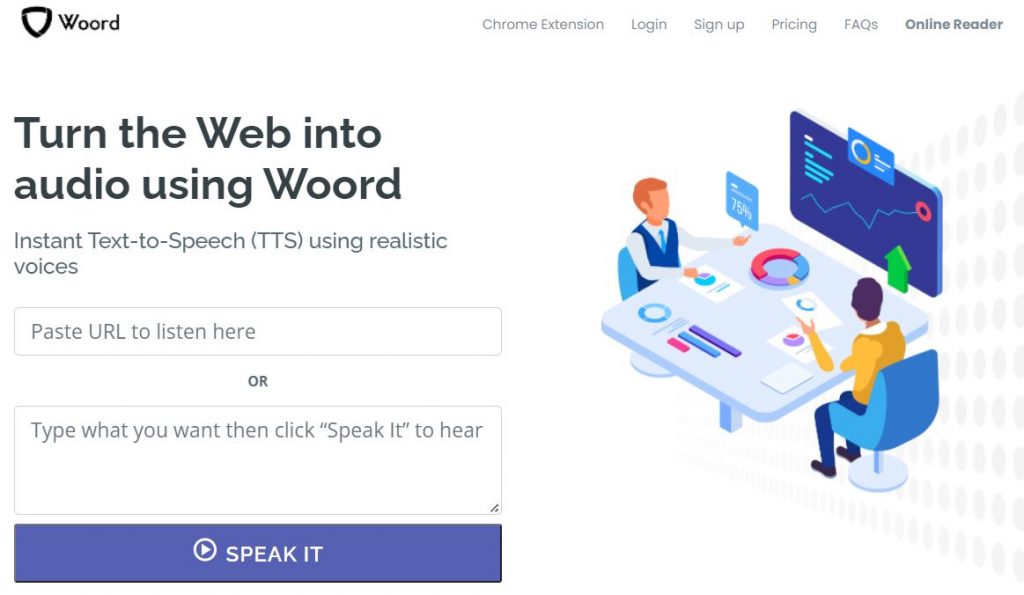Can’t you find free MP3 downloads in the Bengali language? Look no more!
Text to speech (TTS) is a technology capable of turning written words into a stream of audio. That’s how one can listen to content while it’s being read aloud for one. Although it started as an assistive widget for visual and reading impairments, life had something else planned.
Speech synthesis has been more accessible to a broader audience thanks to advancements in artificial intelligence technology, which has increased use case possibilities: audiobooks, e-learning, multitasking and more. And individuals are digging the AI voice trend. That’s why smart speakers and smart home systems are so popular nowadays.
Opposed to those products, TTS can be an application or web-based programme you can take with you everywhere, converting your world wide web pages, work documents and presentations into voice recordings you can save on your devices as MP3 files.

Nevertheless, some text to speech tools out there are pretty limited. Their range starts with language or voice and ends in gender or speed. Not to mention they may only showcase typical languages such as English, Spanish, French, German and Italian.
But what about Bengali? Bengali is the world’s fifth most spoken native language and sixth most spoken language by a total number of speakers, with roughly 300 million native speakers and an additional 37 million as second language speakers.
Luckily, it’s not impossible to get your content read out loud in Bengali and download the outcome audio in a .mp3 format. Here’s how to convert a text into a Bengali MP3 audio –for free!:
Woord
Woord is an AI voice generator that supports 28 different languages: English, Spanish, Portuguese, French, German, Russian, Turkish, Hindi, Italian, Japanese, Chinese, Vietnamese, Arabic, Dutch, Norwegian, Korean, Polish, Swedish, etc., including Bengali. The service even counts with some regional variations. That’s how it offers 50 diverse –male, female and gender-neutral– voices.
What’s more, Woord allows you to have complete control over your speaker’s vocals. Do you wish to adjust the set speed? You can do it. Is it possible to make it sound like an IVR, a Smarthome, a GPS, or any other device? Hell, yes! And that’s not all. The software comes with an SSML editor, which allows you to arrange traits such as phonemes, tones and breaks.
Overall, the programme has all the cutting-edge capabilities that a text-to-speech application needs: OCR technology for scanning photographs, MP3 download to preserve and redistribute your sounds and a Chrome extension to make everything easier. Plus, pdf, txt, doc(x), pages, odt, ppt(x), ods, non-DRM epub, jpeg, and png are compatible with Woord. So converting your texts into MP3 files will have no restriction.
- Share the input with the platform.
- Select Bengali as the language. You can also choose among the most advanced audio attributes.
- Hit ‘Speak It’
- Once you get the output, click on ‘Free Download’ to obtain the MP3 file.
So now you know! If you want to relish some realistic Bengali voices and download the audio, you can turn to Woord.