Do you work in an educational institution? In this article, we talk about how a text to speech technology can help children with learning issues. Don’t miss the following paragraphs!
If we review the meaning of special education we can say that it’s the approach teachers adopt when they have a kid with social, cognitive, or physical needs. With these terms, we refer to the visually impaired and the ones who suffer from hearing problems. We can also include children with orthopedic or neurological difficulties or who have exceptional learning abilities.
In conclusion, special education is the methods or procedures developed by a group of professionals to teach students with certain characteristics. These are specific situations that aren’t on the learner average and require diversity covers. Most of them are directed to help them to learn reading abilities. For example, for those who are unseen you could use the Braille Method of audio material, and for those who are deaf, visual resources.

These strategies are applied to help maintain attention, generate more interest, encourage participation and learn through repetition. So, if you work in a school or university as a teacher or school counselor you will need an effective tool to improve special education classes. In that case, we suggest you try text-to-speech developments. This technology can be useful for the visually impaired and all the kids of a grade too. It’s easier to understand and use, you have just to read these insights:
1) What Is Text To Speech?
TTS (text-to-speech) is an assistive technology (AT) that works with artificial intelligence. In essence, it refers to any gadget or program that aids a person in overcoming obstacles so they may study, interact, and operate more successfully. This technology converts simple sentences into audio with a single click or tap.
How does it work? First, you introduce the text that you want to convert. Second, the software transforms the words into a natural voice that reads aloud. It uses an artificial engine to create the speaker you require. Reading speed can be adjusted, so if your student presents hearing difficulties, you will change the volume and the pace. But it is good to know that this technology can’t replace the teacher: it’s one more element, a tool that can help learning and self-growth.
2) How Can It Help Students With Reading Disabilities?
-read websites aloud for you so you can focus on hearing
-increase the development of writing abilities
-improve the attention span
-help with pronunciation and spelling
-can be slowed down or sped up if needed
-contributes to word identification
-assist with comprehension and understanding
-aids gaining confidence
-give a hand with independence
-benefit on setting and accomplishing goals
-let kids work on weak areas
3) What Is The Best Option Available?
Woord is the best choice if looking for a TTS that fits your learning expertise with software development. You can convert documents to speech or type text directly on the Online Reader and listen to it in English and other 28 languages!
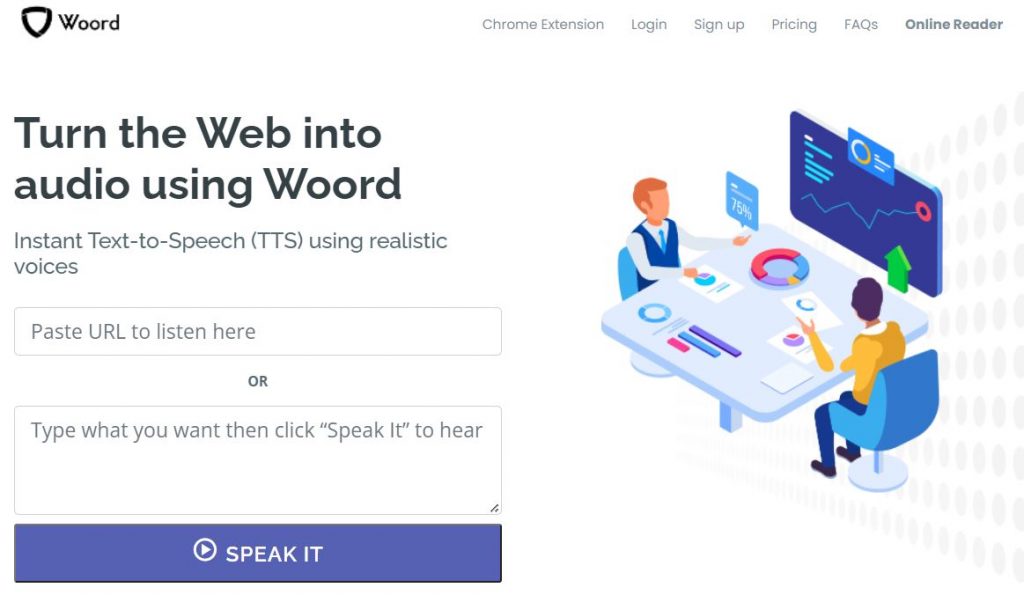
You can also select voices, speeds, effects, and edit pauses with the SSML feature. Creating an account for yourself or suggesting students do it could be the best decision you have ever made. All of you will be very happy when you see better performances on grades and the quality of schools!

