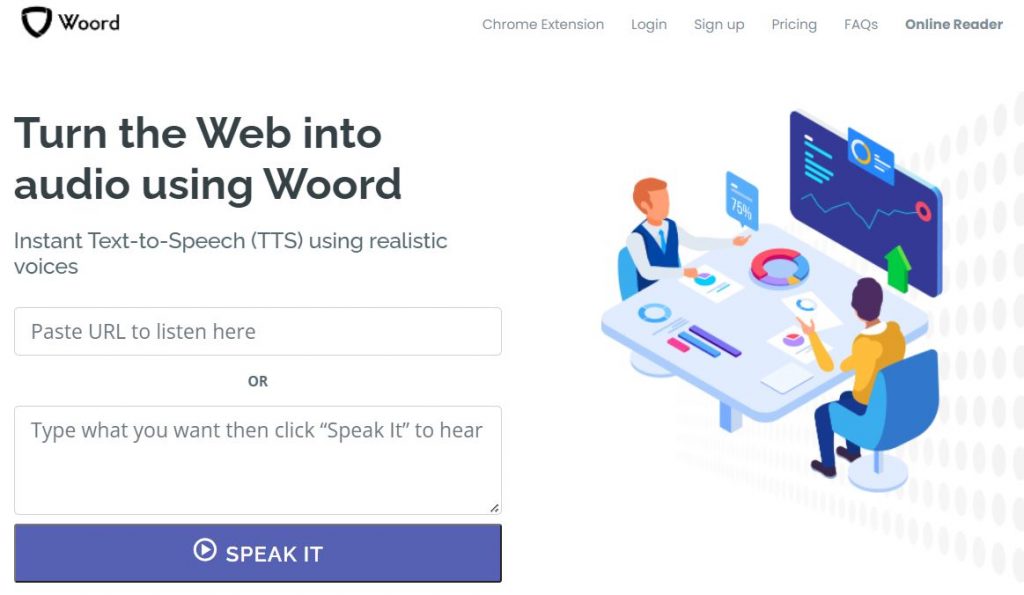Would you like to enjoy your texts with Slovak voices? What about downloading them as MP3 files? Keep reading to know how!
The Slovak language is the official language of the Slovak Republic. It is known as the “Esperanto” of Slavic languages for being regarded as the most understandable language for speakers of other Slavic languages. Slovak is spoken by 4.5 million people in Slovakia, over one million migrants in the United States, and 300,000 persons in the Czech Republic.
Hungary, Romania, Serbia, Croatia, Bulgaria, Poland, France, Germany, Belgium, Austria, Norway, Denmark, Finland, Sweden, Italy, Switzerland, Netherlands, Cyprus, Russia, Ukraine, Kyrgyzstan, Israel, Canada, South Africa, Argentina, Brazil, Uruguay, Australia, New Zealand, United Kingdom, and other countries have smaller Slovak-language communities.

Thus, why haven’t we encountered Slovak voices in text to speech (TTS) assets? TTS technology enables people to listen to websites, articles, blogs, documents and other text-based content in lifelike voices. Nowadays, it’s an excellent tool to improve productivity, learn a language, create audiobooks, do voiceovers, etc. It is superbly practical.
But those citizens, migrants and communities cannot enjoy the benefits of speech synthesis if they can’t listen to their texts in their own language. For that matter, we researched the way to not only create AI Slovak voices but also download them as an MP3 file for free.
Woord
Due to artificial intelligence, Woord‘s voice generator supports 28 languages, including Slovak, English, Spanish, Portuguese, French, German, Russian, Turkish, Hindi, Italian, Japanese, Chinese, Vietnamese, Arabic, Dutch, Norwegian, Korean, Polish, Swedish, and others. There are also some regional accents to the service. As a result, it has 50 different voices –male, female, and gender-neutral.
Yet, Woord gives you even more control over your speaker’s vocals. And, no. I mean more than merely adjusting the speed of the audio. The software offers voice effects regarding the device profile you prefer –from IVR to GPS to Smarthome, to name a few. Plus, it includes an SSML editor (which we consider the MVP feature) that has the ability to arrange several voice attributes. Do you want to emphasise or whisper words or sentences, change phonemes or add breaths? You can do it! So there’s no way you don’t obtain natural voices.
Moreover, Woord comes with OCR technology, a Chrome extension and an MP3 download button. Also available for no cost. All in all, you can get an audio of multiple files (pdf, txt, doc(x), pages, odt, ppt(x), ods, non-DRM epub, jpeg, and png) by creating an account. The monthly free plan gives you two audios and 20,000 characters. To turn your texts into an MP3 format, you simply have to:
- Share your content by typing, pasting or uploading it.
- Choose Slovak as the language. Not to mention select from a variety of sophisticated audio features.
- Press the ‘Speak It’ button.
- To acquire the MP3 file, click ‘Free Download’ when you get the outcome.
That’s it! Now you can transform your Slovak texts into Slovak MP3 files.