If you’re looking for making your own twitter videos for fun or business, then you should know that sometimes finding the perfect voice-over can be hard. Here, we explain to you how text-to-speech can help you.
Twitter is an American social network created in 2006 that grows and changes more every year. Per day, people send 500 million tweets and communicate with each other about the latest news around the world. Twitter is a way to connect people and it’s a huge platform for business.
On Twitter, videos can last 2:20 minutes and are constantly liked and retweeted. People use them as memes, fancams, and just to talk about a certain topic that includes information on the video. So, if you want to create your own Twitter videos to share with your followers you should create quality content so more people like and share them. However, this can sound simple but sometimes it is not, especially if you don’t have the right tools to do so.

With this being said, if you’re looking for a tool that helps you to create a voice-over for your video, we highly recommend using a text-to-speech (TTS) tool. This is a software that uses technology to turn text into audio with just a few steps. This is used for many things and can help you with any type of videos you want to make.
There are a lot of TTS online and every one of them is different from the rest. This is why you should be careful at the moment of choosing one since you can lose a lot of time with tools that are not for you. We recommend checking some of them, like NaturalReaders and Woord, so you can see better how they work.
To explain to you better why TTS is useful for your Twitter videos, we will use Woord, since we think i’s the most complete one at the moment. Woord is a software suitable to many purposes, like reading instructions, e-learning, lectures, YouTube videos, Tiktok, Instagram, Twitch, and Facebook, as well as enhancing website accessibility.
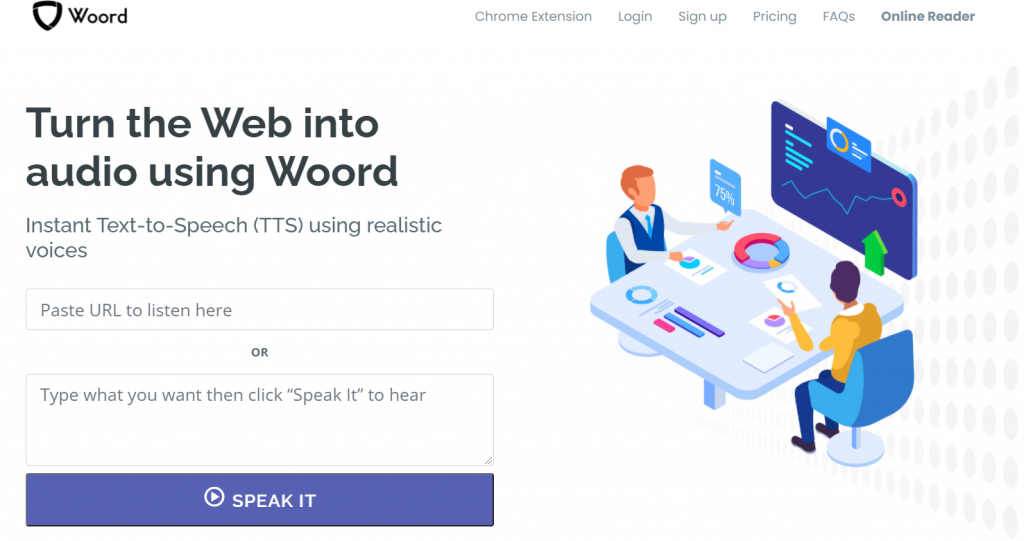
How To Use It
To use it, you need to:
1. Go to www.getwoord.com and select “Online reader,” or download the Chrome extension to your computer.
2. On the whiteboard, write your text, then choose the gender, language, speed, and format.
3. When finished, click ‘Speak It’ and double-check that everything is in order.
4. Once you’re happy with the result, download it to your computer.
And that’s it! Now you have a perfect voice for your Twitter video that you can insert into it with any video editor you have. Since Woord is so complete, it can offer you really realistic voices, depending on the type of video you want to create. You can also choose between male, female, and gender-neutral voices, and change the speed of the audio in the same platform. You probably won’t find a better TTS for this type of video, that’s why we highly recommend you use this one.

