If you want to find out the best way to make audio for your social media videos, this article is really for you. Don’t miss it.
Vimeo is a video editing app that allows you to create videos for all social media applications. As Pinterest, Youtube, Facebook, Twitter, and Instagram.
What you can do with it is to choose a video template. Making video content for social media is very easy with Vimeo. In their library, they have a lot of templates for testimonial videos, documentaries, Instagram stories, and more.
Vimeo also has a large library of images. These are a great help to customize your videos. Videos with images attract much more attention.
The tools provided by this application are really easy to use.

Finally to add the audio just go to the Audio section and upload the file. This can be generated from some text to audio conversion software.
How is this?
They are software that allows you to enter text, images, or PDF files and in just a few seconds the audio will be ready.
Woord is a totally free TTS that converts text into voices with incredible quality thanks to the artificial intelligence of the algorithms. On the other hand, it has a wide number of languages available to use such as English in all its varieties such as (USA, UK), French, Italian, Portuguese, Spanish, Mexican, Argentine, Canadian, Japanese, among many others.
Additionally, Woord has male and female voices available. This is why people are very comfortable using Woord. Since they can customize all their content. Finally, the user can set the conversion speed.
How to access it?
1. Entering Woord is very simple: you just have to enter www.getwoord.com in your favorite search engine.
2. Introduce the text you want to convert
3. The speed of it
4. Select the language
5. Choose the type of voice (if feminine, masculine or neutral).
Click on “SPEAK IT”
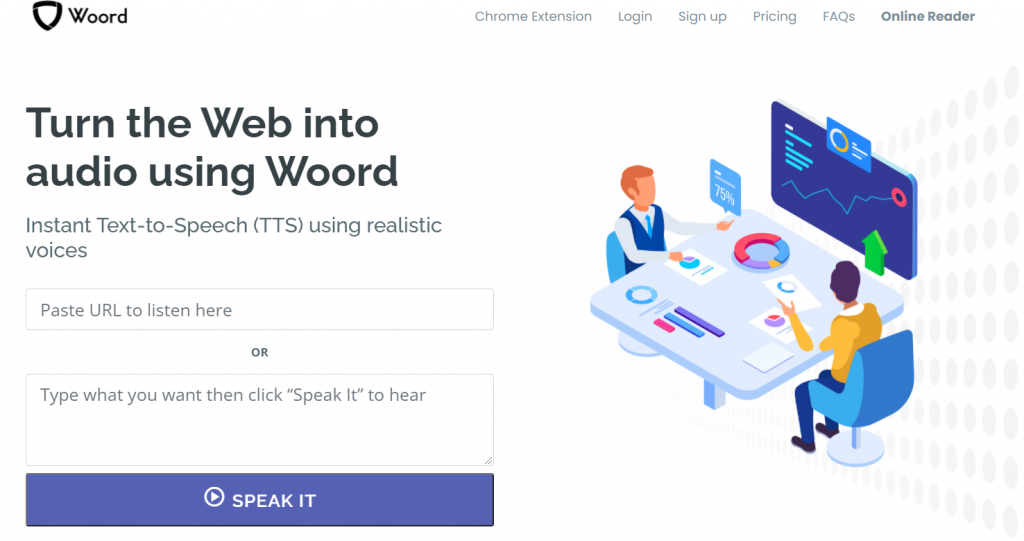
There is also a paid Woord subscription. In which the user can access unlimited character conversion. Do not forget that the subscription can be canceled at any time and you can pay by debit, credit, or pay pal.
In that way, you can create the audio for your social media videos.

