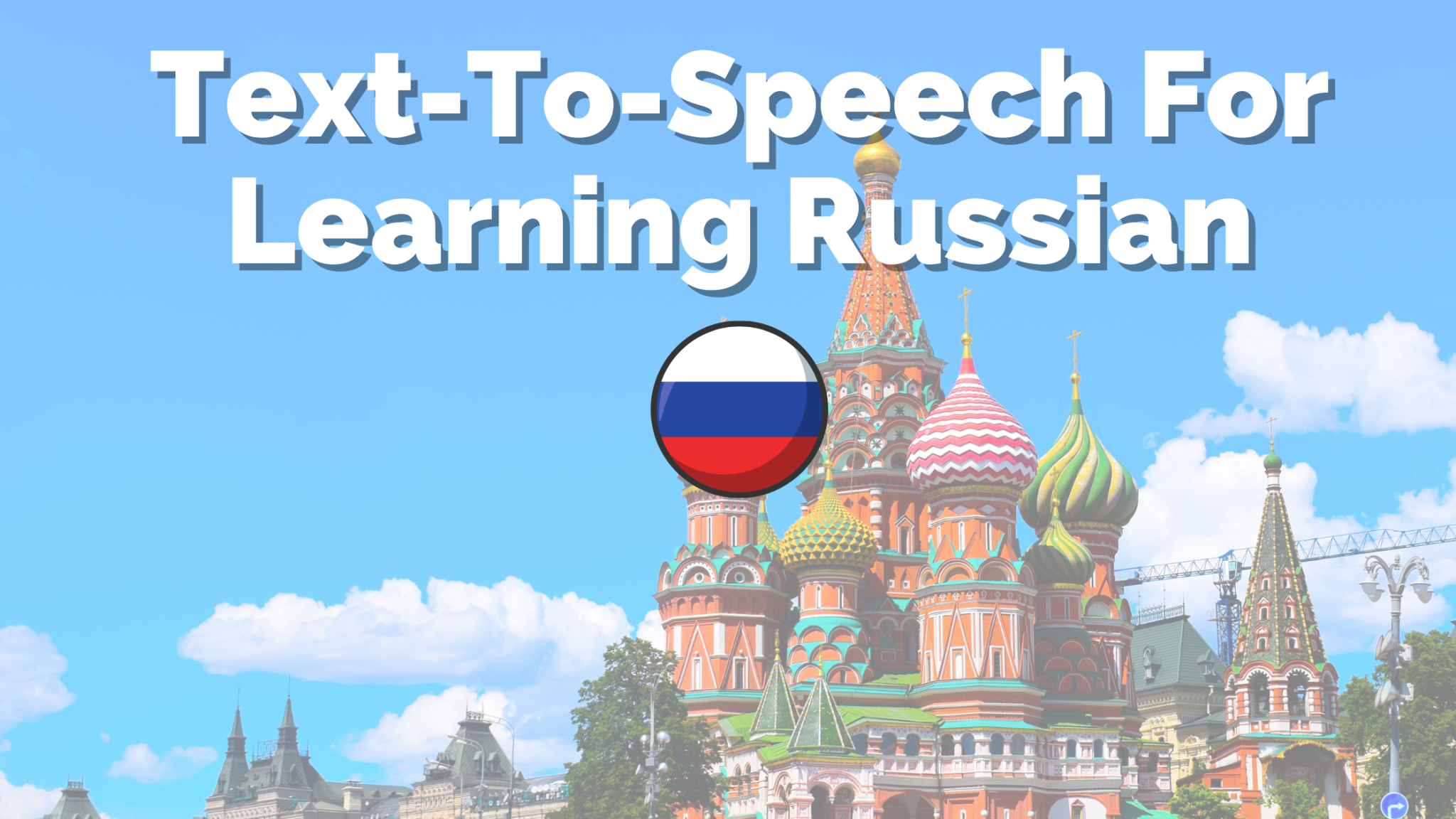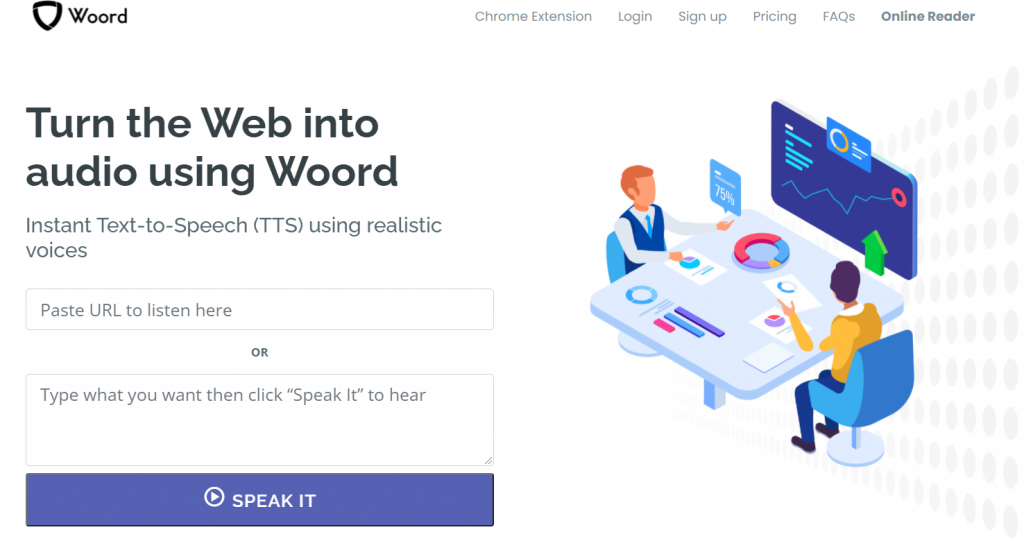If you want to improve your Russian abilities, you should take a look at this amazing tool.
Russian is Russia’s primary governmental and cultural language. The Russian language, together with Ukrainian and Belarusian, forms the eastern branch of the Slavic language family. Russian is the primary language of the vast majority of Russians, and it is also spoken as a second language in other former Soviet republics. In the second half of the twentieth century, Russian was also widely taught in nations within the Soviet sphere of influence, particularly in eastern Europe.
Russian dialects are divided into the Northern group (stretching from St. Petersburg eastward across Siberia), the Southern group (in most of central and southern Russia), and the Central group (between Northern and Southern).
On the other hand, modern literary Russian is based on the Moscow Central dialect, which combines the Northern dialect’s consonant system with the Southern dialect’s vowel system. However, there are fewer differences between these three dialects than between the dialects of most other European languages.
Nevertheless, learning Russian could be extremely challenging for some people due to its difficulty grammatically. However, there is a program that will most likely allow you to easily practice your language skills: Woord.
Why Woord?
Woord is a free online TTS that offers a variety of useful functions. It’s available in over 50 languages, including several different dialects of English, Portuguese, and Spanish. You can also select from male, female, or gender-neutral voices.
All of these features, as well as all of the languages, are included in the basic plan, allowing you to test the service before investing in the premium version. Professional voices, a chrome plugin, an SSML editor, and an MP3 download are all included in the free edition, which includes up to 20.000 characters every month. You may change the tempo and structure of the voices in this program because they are real natural voices.
As a result, this service may be useful in helping you improve your Russian listening, speaking, and pronouncing skills.
How does it work?
1- In the format you prefer, write or upload the content you want to convert to speech (it can be an image, PDF, text file, blog, or a variety of other formats).
2- Select the language (Russian in this example), voice gender (male, female, or neutral), and speed. (From within the PDF, you can also choose where to begin playing.)
3- You can listen to or download your audio recording as an MP3 file online.
You can check out Woord’s Chrome Extension by clicking here.