Vlogging is not always easy. It takes a lot of effort to film, then to get the videos, edit them and update the final product to our social media. Sometimes, you even have to do double edit because of technical issues with your camera and sound.
When the wind is blowing or there is a lot of noise around you, it’s difficult to make our voice clear for the people who are watching. Then, you probably have to edit all the audio or film a voice-over so your viewers can understand what’s happening. Other times, you just have to delete all the videos and try again.
But, there is also another option that not many people know about or consider, and it’s to use text-to-speech to add nice details to your vlogs and other videos. Text-to-speech is a type of assistive technology in which a computer or tablet speaks aloud the text on the screen to the user. This device is used by people of all ages, and it also makes it easier for anybody else who wants to access digital information.

So, how can this help you? There are some TTS tools that have realistic voices and let you edit the audio as you like. With that, you can use them to do voice-over, replace some parts that do not have good audio, and do the presentation and ending, among other things.
If you want to try it and see how you can adapt those voices to your videos, we highly recommend using Woord, one of the best online TTS. Here, you can choose from a large list of languages and pick the gender of the voice, even if you use the free trial.
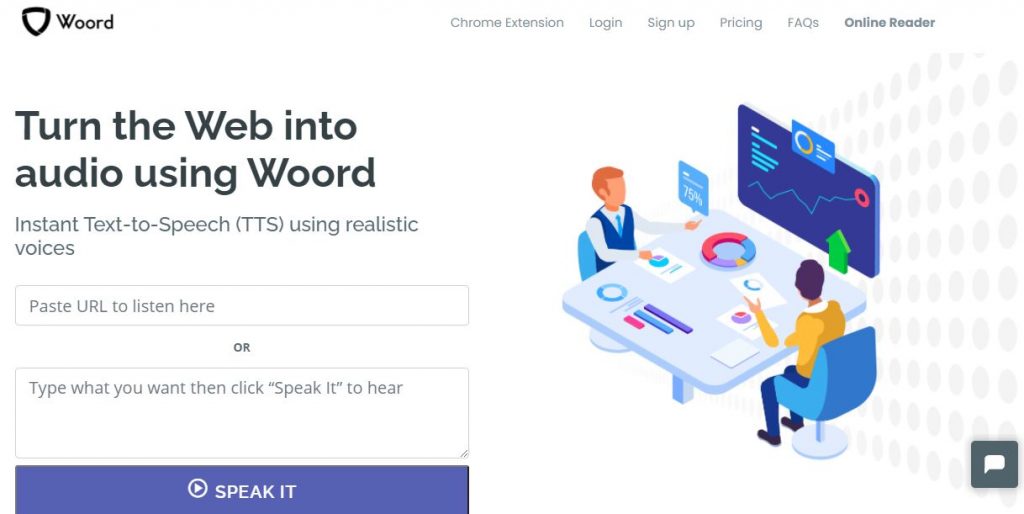
How To Use Woord?
You just have to enter GoWoord.com, go to ‘Online reader’ or download the Chrome extension, paste your text on the whiteboard, choose the gender of the voice and the language, and then press ‘Speak It’. And that’s it! You can also change the speed of the audio, adapt it to different devices in advanced options and download the audio.
Woord is available for Windows and Mac OS X and it allows you to read a wide range of content, including webpages, blogs, text files, PDF documents, and ePub files.
Next time you have a problem with the audio in your vlogs, try this instead of stressing over it. It saves time and is much easy to apply than anything else.

