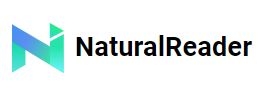Would you like to improve your speech and communication with some tools called text to speech? In this article we will explain you what they are and which are the best ones!
Text to voice services can be very helpful for persons who have trouble reading or seeing to use the complete online experience. Communication can be productive and interesting for listeners by speaking what is written online. The purpose of this service is to help those who struggle to read fluently and how that affects understanding. It can also be very helpful to help people communicate in a fluent way and to improve speech as well.
A person can type a message and have a device read it aloud using the “text-to-speech” technology, or they can have spoken messages converted into text messages. Almost any text-based message can be transformed into an understandable spoken message using TTS. TTS has a wide range of practical commercial uses, particularly in assisting teams to efficiently and affordably provide bulk notifications across text and spoken communication channels.

The possibilities of text-to-voice systems will significantly increase as they develop further. As voice recognition technology develops, faster speech interpretation is guaranteed. We can also be confident that more support for these services will continue to increase as more firms and sectors begin to accept them for use on whatever offers they could give. By using these services, everyone will be able to comprehend what they read, and those who would otherwise be unable to find any meaning online will now be able to.
So, if you need to improve your speech and communication with text to speech tools, we have made you a selection of the best ones available for you on the web. Start using them!
Woord is a text-to-speech (TTS) application that uses realistic voices to transform Web material into speech that sounds natural. You can create audio recordings of your papers and web pages using the app’s existing user interface. It could read PowerPoint presentations, Word documents, and PDFs among other file types.
It can speak more than 20 other languages, each of which has a distinctive dialect, accent, and voice. In order to enhance the naturalness of the voices, an SSML editor is also included, allowing you to alter many pronunciation-related features of the reading.
2. Pocket
With Pocket, it’s possible to convert more than simply text files to audio ones. Many articles and stories can be bookmarked by program users for subsequent reading. Text files, like articles, can be shared easily with the app.
You tap on the text when it appears in Pocket to access it for reading. To convert it to an audio file, just click the headphone symbol at the top of the screen. The ability to read and listen to the material at the same time is the best feature.
3. Natural Reader
Natural Reader is a text-to-speech program that is accessible on Mac OS, Windows, iOS, and Android devices as well as online. There are several different versions of the software, each with a unique set of added features.
Along with certain fundamental TTS features, the trial edition allows users to read directly from file formats like Docx, PDF, ePub, and Txt. The Personal version, which is the next choice, lets you immediately see websites and sync all of your phone apps. You may convert text to audio files with it as well.