There are times in which we’ll need to hear a text out loud, no matter what the circumstances are. It’s that when you’ll find it really useful to have a good TTS (text-to-speech) in hand.
Text-to-speech (sometimes known as “read aloud” technology) is a common assistive technology in which a computer or tablet reads the text on the screen aloud to a person. This gadget is utilized by individuals of all ages, and it also allows anybody else who wants to access digital information more easily to do so.
But what happens when the text you need to hear out loud is in a photo? Is there a way to make the app read it? It depends on which tool you use because not every one of them has that option. For that, we recommend Woord, an online and free software that brings voice to any text you want.

In Woord, you can choose languages from a large list of countries and voices. Besides, with Woord, you may pick the gender of your voice from a list of male, female, and gender-neutral voices. This, as well as the languages, are available even if you only utilize the free trial, so you can get a taste of the experience before committing to the premium plans.
How To Make Woord Read The Text Of A Photo?
It’s really easy. You just have to enter GoWoord.com, go to ‘Online reader’ or download the Chrome extension, and press ‘Photo or Scan to Audio’. Then, you choose the file, import it, choose the gender and language and press ‘Speak It’. And that’s it! You can also edit the text that Woord extracted from your photo so it adapts better to your preferences. You can then download it and then edit it as you like.
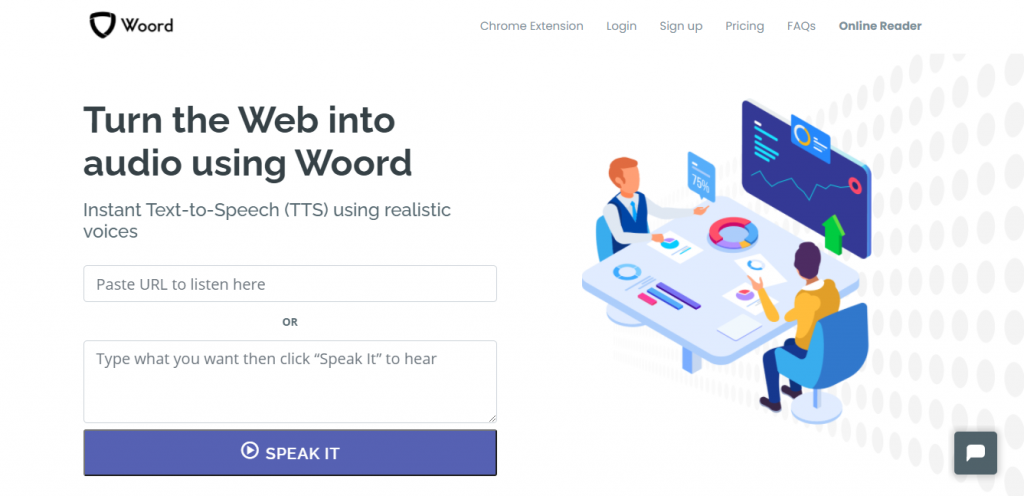
Why Woord?
This straightforward but effective program transforms your writing into a stunning speech, complete with real female and male voices. It’s ideal for users, children learning to read, e-learning, lectures, YouTube videos, Tiktok, Instagram, Twitch, and Facebook, as well as improving a website’s accessibility.
Your experience will be enhanced if you pay for a membership, and you will be able to convert all of the texts you desire at any time. You’ll have access to a private audio collection as well as high-quality audio.
Woord is available for Windows and Mac OS X and it allows you to read a wide range of content, including webpages, blogs, text files, PDF documents, and ePub files.

