If you are looking for ways to improve a patient’s experience during a medical consultation, this article may be helpful to you. If you read on you will find tips to improve the experience.
For many people, going to the doctor and getting a check-up is a tedious task. But it is also very important. Because with early detection many diseases and illnesses can be cured.
The flow of patients, doctors, and specialists in one center are very large. Waiting for treatment can take longer than expected. On the other hand, waiting with children is even more tedious. In addition, the ambient noise in these places is often very loud. This is why the patient is often called to the doctor’s office and cannot hear the doctor because of the general noise.
That is why text to audio converters can be used in which doctors can enter the client’s last name and the office to which they will be called and in a few seconds the audio will be available.

This can then be played over the center’s loudspeakers to ensure that all patients can hear when they are called.
How is this?
It is software that allows you to enter text, images, or PDF files and in just a few seconds the audio will be ready.
Woord is a free TTS that converts text into voices with incredible quality thanks to the artificial intelligence of the algorithms. On the other hand, it has a wide number of languages available to use such as English in all its varieties (USA, UK), French, Italian, Portuguese, Spanish, Mexican, Argentine, Canadian, Japanese, among many others.
Additionally, Woord has male and female voices available. This is why people are very comfortable using Woord. Since they can customize all their content. Finally, the user can set the conversion speed.
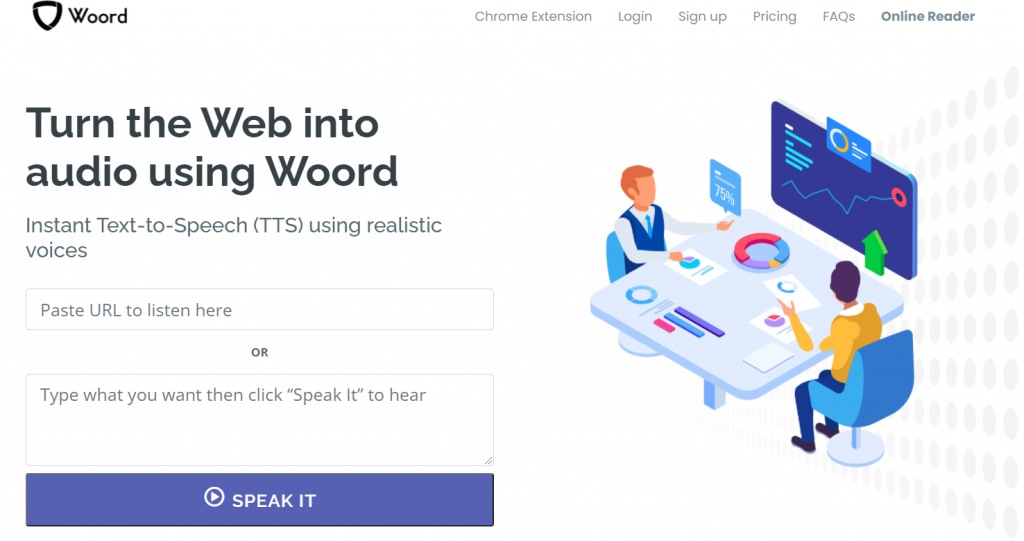
To convert…
1. Entering Woord is very simple: you just have to enter www.getwoord.com in your favorite search engine.
2. Introduce the text you want to convert
3. The speed of it (faster o slower).
4. Select the language
5. Choose the type of voice (if feminine, masculine or neutral).

