Are you trying to find the perfect voice reader available on Windows? Here, we put together the best three to help you save time.
Sometimes, you can’t find enough focus to read a long PDF or just need to read it out loud for a project but you’re too shy to do so. For this and many other reasons, maybe using a voice reader can be your savior. We’re talking about a program that allows you to obtain audio of the text you have.
This works through a text-to-speech tool (TTS), which is a software that turns any text you want into audio using assistive technology. There are some of these tools that work with PDF, but not every one of them is like that, so you should be careful with the one you chose so you don’t waste time. You should also check which TTS has the most realistic voices for you to use. Otherwise, you’ll end up using voices that sound more to a robot than a human.
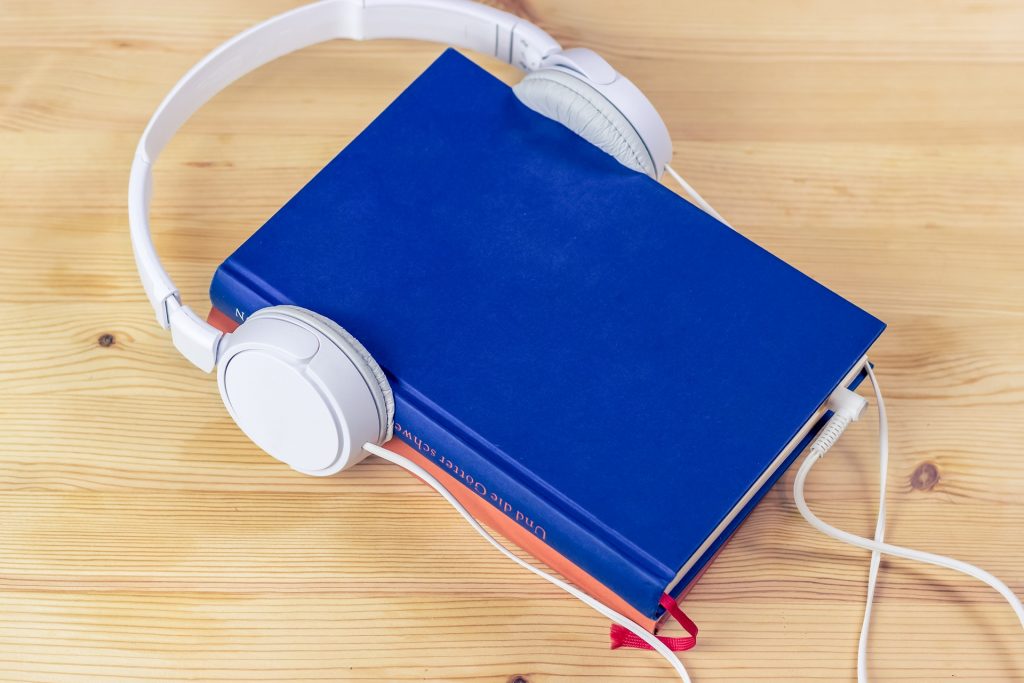
With all this in mind, you should start your journey into choosing your TTS of preference. Since we know that it can be a long and boring process, we gathered here three tools that turn PDF into audio and it’s perfect for Windows users:
1. Woord
Woord is a free online TTS that has a plethora of useful features. It allows you to choose a language from a vast range of nations and voices. It also allows you to select your voice’s gender from male, female, or gender-neutral options. This, along with the languages, are available even during the free trial period, allowing you to test the waters before committing to the premium services.
This software’s voices are highly lifelike, and you may change their tempo and format. To convert a PDF to audio, visit www.gowoord.com, select ‘Online Reader,’ or install the Chrome extension, then select ‘document to audio,’ and submit your file. Then, press ‘speak it’ and you’ll obtain the audio. You can download it and use it for your personal use.
2. ReadPlease

ReadPlease is a multi-award-winning PDF-to-Speech application. It caters to a variety of user requirements, including corporate and personal use. ReadPlease features three useful goods. ReadPlease version 2003 is a free edition that includes full voice assistance. Any text from the Windows clipboard may be read by the software. The application has an intriguing feature in that it can read emotions. ReadPlease Plus 2003 includes more features such as adding your own words and reading from any location in the document.
3. Speaking Notepad
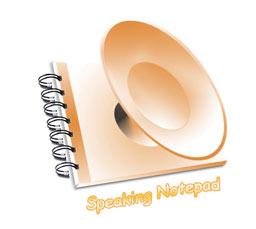
Speaking Notepad is an useful software with powerful text-to-speech features. This freeware converts TXT, RTF, DOC, HTML, and PDF file formats to MP3, WAV, and WMA. It can read out every single word or sentence that you input or that is in PDF format. This software allows your eyes to rest. You may also text without looking at the screen; Speaking Notepad will read everything for you. It also has 10 distinct voices and over 20 other languages. It is simple to operate the software after reading it aloud for the first time, and it does not require the use of the clipboard; simply pressing several hotkeys is sufficient.


