Do you wish to get audio out of a text with an app? Then use this one!
Text-to-speech is the technique of synthesizing a voice from text. This technique is used to interact with consumers when viewing a screen is either impossible or difficult. This not only provides for new ways to use apps and information, but it also has the ability to make the world more accessible to individuals who are unable to read text on a screen.
Though TTS systems rely on a synthetic voice speaking to you, these voices have become much more lifelike in recent years. Many current TTS sounds are practically indistinguishable from human voices, and some even use actual human inflections to sound more realistic.

Since this is used for more different things, like for school, for communicating, for creating a video, among many other things, it can be really useful to have an app that allows you to turn any audio into a MP3 with just a few clicks. However, there are not a lot of these available at the moment and the ones that you can use are extremely different among each other.
So, to help you save time and money, we highly recommend you use Woord since it is one of the greatest apps for realistic voices accessible right now. This software provides a number of functions, including a huge number of languages and genders, as well as the ability to change the speed and structure of the audio.
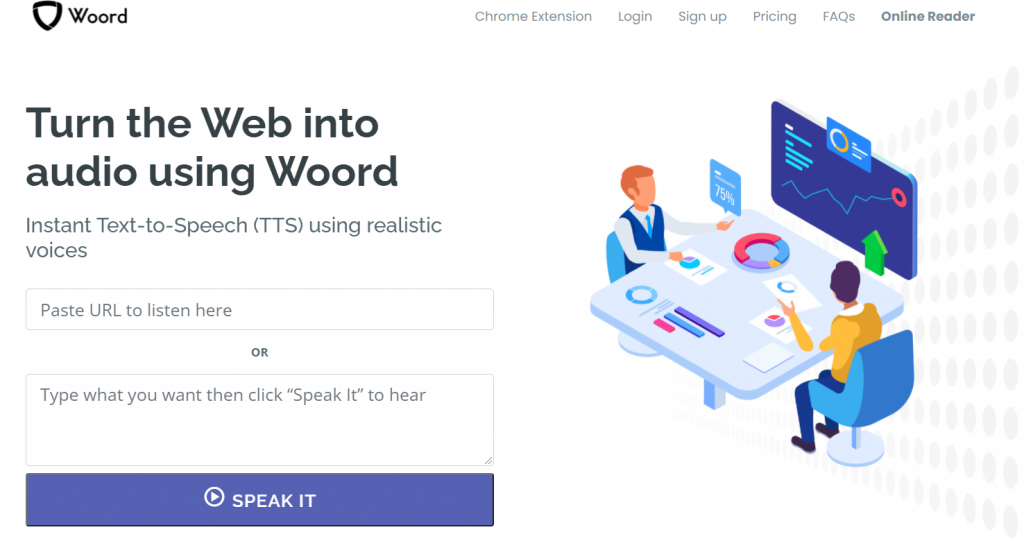
To use it, you need to:
- Go to the play store and search for “Woord Text To Speech” or simply go to this link
- Download the app
- Create an account
- On the whiteboard, write your text, then choose the gender, language, tempo, and format.
- When finished, click ‘Speak It’ and double-check that everything is accurate.
Once you’re happy with the result, save it to your phone.
About Woord
Woord is the only text-to-speech service that uses realistic voices. Thousands of clients already utilize our text-to-speech service with an HTML embed audio player to have their website’s content read aloud to them. It works with HTML, ASP, PHP, Javascript, jQuery, and other open source platforms.
Woord allows you to hear any written material read aloud in 38 different natural-sounding voices. Its innovative technique is based on powerful neural networks that have been fine-tuned by thousands of annotated samples, resulting in the most accurate text-to-speech translation service available. It is used by people of all ages for a variety of reasons, including e-learning, lectures, YouTube videos, Tiktok, Instagram, Twitch, and Facebook, as well as boosting the accessibility of a website.

