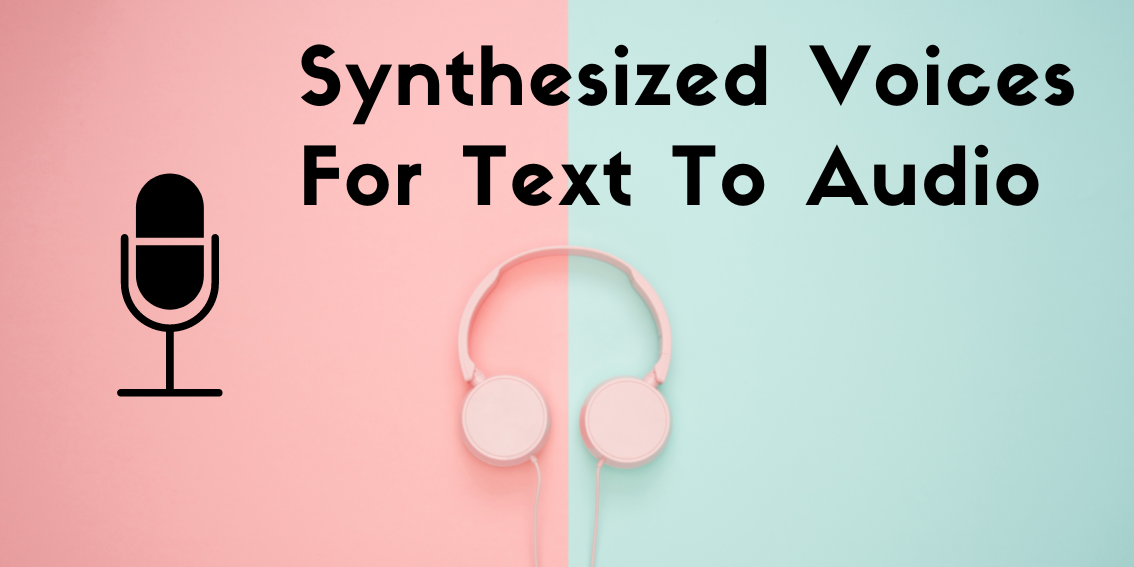In today’s world users are constantly on the go and some don’t always have time to read the content. For example, if you run a blog or a website that has lots of articles on it, you might want to consider getting a text-to-speech tool that can be used to easily turn your text into audio with synthesized voices.
Text to speech tools allow you to convert text into audio by using synthesized voices. For example, you can use voice conversion software to transcribe your blog posts into mp3 format. Since there is a lot of debate about whether text-to-speech tools are useful for businesses, I’m going to explain what the benefits are and why you should use these programs to convert text into audio.
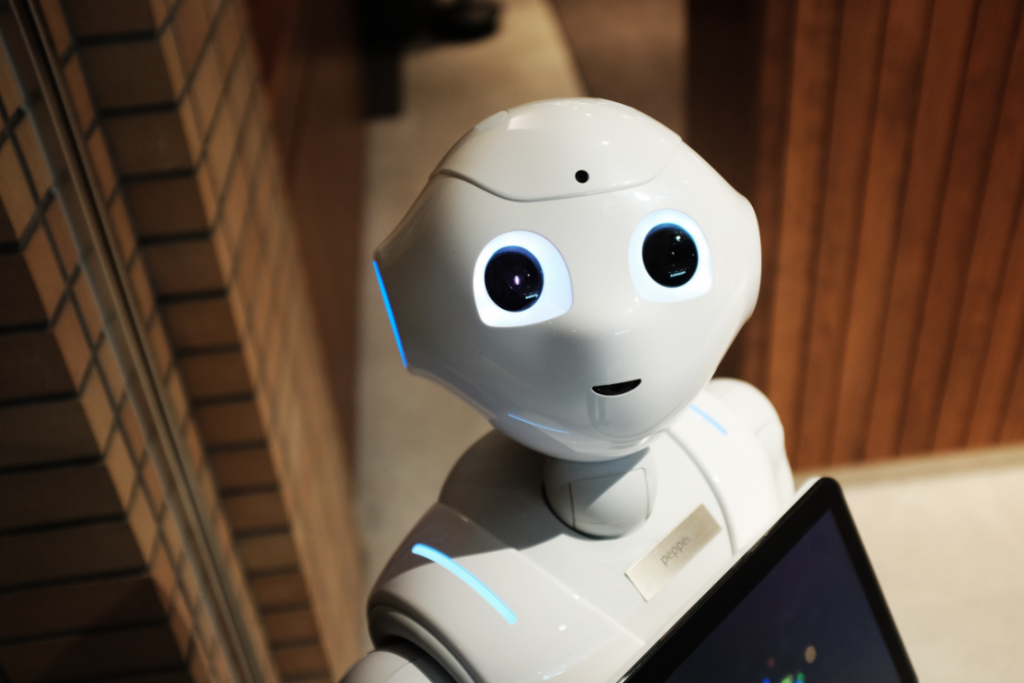
Woord is the most complete TTS tool currently available, in our opinion. It comprises a variety of languages, genders, and traits. This is a free TTS that you can rapidly download to your computer and use in whatever manner you like after choosing from a range of options.
Why Woord?
Woord is a free online TTS that has several handy features. It’s available in over 50 languages, including several dialects of English, Portuguese, and Spanish. You can also select a voice that is masculine, feminine, or gender-neutral. All of these features are accessible for free, so you can try out the service before investing in the premium version. The free edition includes premium voices, a Chrome plugin, an SSML editor, an MP3 download, and up to 20,000 characters each month. You may also change the voice’s pace and format with this software.

Woord’s vocal qualities also allow you to use it in a variety of contexts. You might, for example, use Woord’s Text-to-Speech (TTS) features to create apps that assist those with reading difficulties.
Woord may be used to assist the blind and visually impaired in reading digital information such as eBooks and newspapers, but it can also be utilized in a variety of devices such as set-top boxes, smartwatches, tablets, and smartphones.
How does it work?
That’s all there is to it! You may also modify the text Woord created from your photo to make it more tailored to your tastes. After that, you are free to download it and make whatever modifications you desire.
Woord also has a lot of interesting features, such as:
- Importing PDFs, images, documents, websites, and a number of other file types is possible.
- An SSML editor that allows you to change the pace, tone, loudness, and pacing of the message.
- Making an MP3 file out of the document.
What Does Woord Have to Offer Apart From That?
Woord may assist users with reading, e-learning, lectures, YouTube videos, Tiktok, Instagram, Twitch, and Facebook, as well as making a website more accessible. Your experience will be enhanced if you pay for a membership, and you will be able to convert as many texts as you like at any time. You’ll get access to a personal audio library as well as high-resolution audio. Woord can open and read a variety of documents.