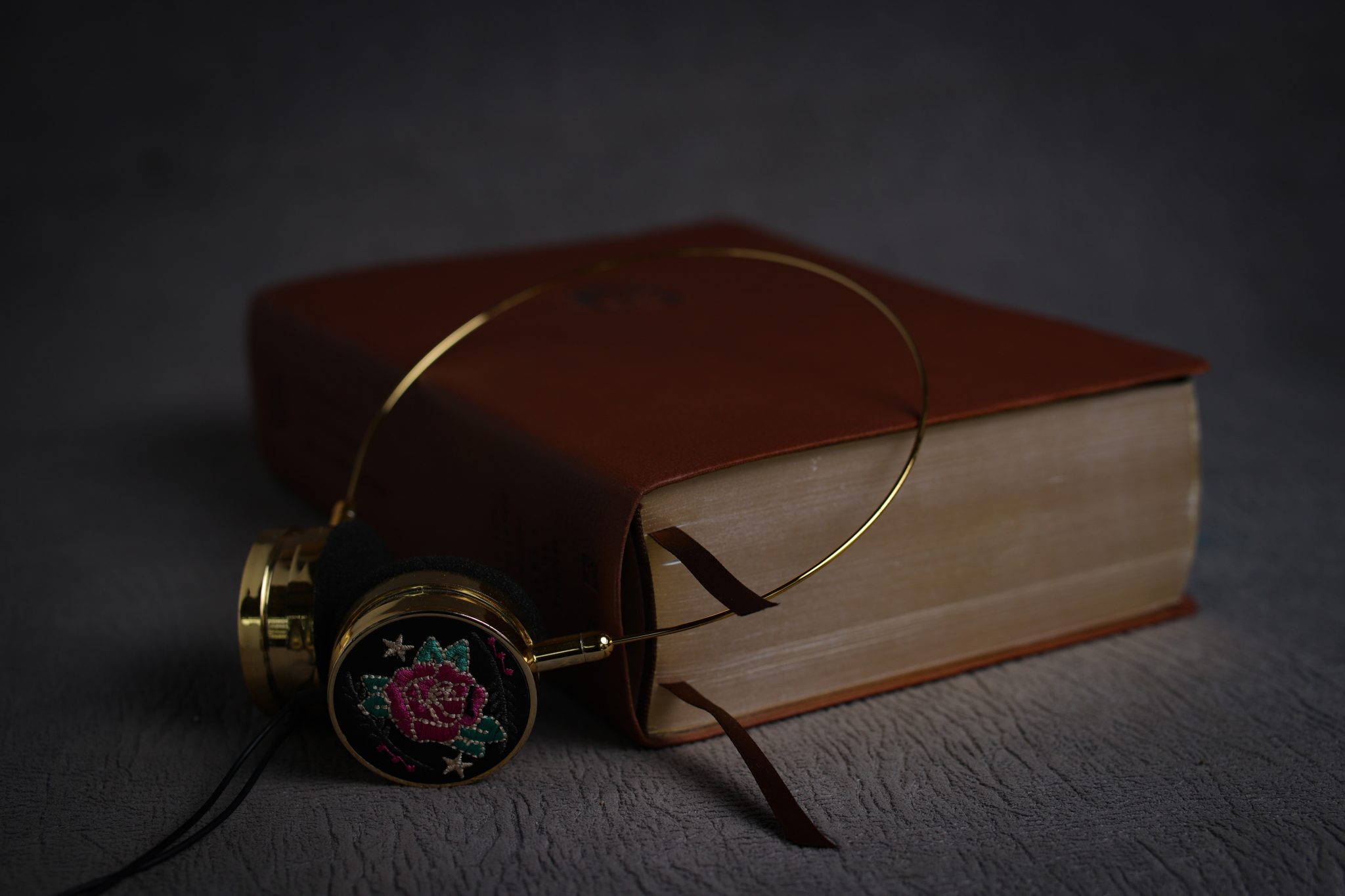Reading books is good for your physical and mental health, and it may last a lifetime. They begin in early childhood and continue throughout your life. There are many benefits to reading a book, including:
- improves brain connectivity.
- increases your vocabulary and comprehension.
- empowers you to empathize with other people.
- aids in sleep readiness.
- reduces stress.
- lowers blood pressure and heart rate.
- prevents cognitive decline as you age.
And that’s not even taking into account the entertainment value, or the enjoyment one gets from reading an engrossing book, however, we usually don’t have nearly enough time in a day to read a few chapters, so what other options are there?
Listening to an audiobook of course! Besides the already mentioned benefits of reading books, audiobooks have all of these perks:
- improves pronunciation and fluency.
- helps to improve time management.
- builds Critical Listening skills.
- improves focus and attention span.
- improves memory.
- builds critical thinking and improves comprehension skills.
- helps people with visual impairments and reading disorders (dyslexia, etc)

For all of these reasons, we recommend you check out woord, the text-to-speech software that has helped over 100.000 people transform their text into audio. We recommend Woord instead of an audiobook platform since you can turn any text, book, or document you like into an audiobook, instead of having to rely on pre-existing ones, and this platform has the perfect tools for doing so.
Why Woord?
Woord is a free online TTS with a variety of distinguishing features. It supports over 50 languages, including different varieties of English, Portuguese, and Spanish. It also lets you choose the gender of your voice from male, female, or gender-neutral options. This, as well as the languages, are accessible throughout the free trial time, allowing you to test the waters before committing to the premium services. The free version includes up to 20.000 characters per month, premium voices, a chrome extension, an SSML editor, and MP3 download. The text can be converted from webpages, PDFs, documents, images, and many more formats. The voices in this software are real, and you can alter their speed and format.
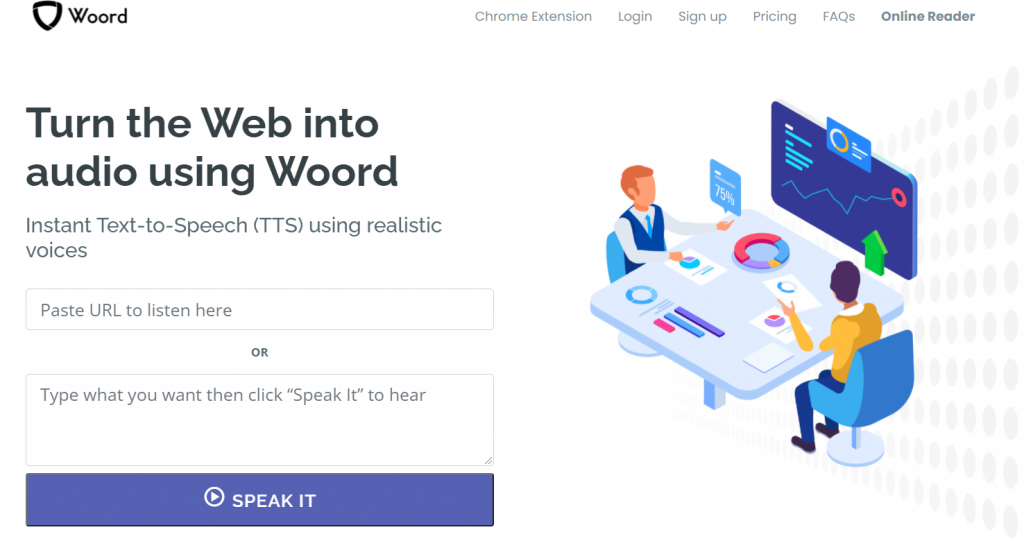
How to use it?
1. Go to www.getwoord.com and select “Online reader,” or download the Chrome extension to your computer.
2. On the whiteboard, paste the book you want to read, or browse for a document for it to read, then choose the gender, language, speed, and format.
3. When finished, click ‘Speak It’ and double-check that everything is in order.
4. Once you’re happy with the result, download it to your computer.