Would you like to use text to speech technology on your website? Here we will explain you more about it and why are they extremely useful for your website.
You might only think of a few tried-and-true strategies when considering new methods to draw and keep readers to your blog: adding more personal commentary, utilizing attention-grabbing headlines, and capturing readers with a compelling opening sentence, etc. To maintain visitor interest and reach new audiences, you must take additional steps. And implementing Text-to-Speech is a quick and affordable approach to deal with these issues.
Text-to-Speech technology, or TTS for short, converts digital text into speech that sounds and is understandable to humans. TTS, also referred to as “read-aloud” technology, essentially reads written text stored on a computer or other digital device out loud. TTS is intriguing because of how easy and accessible it is. It functions with almost every type of personal device, including tablets, laptops, desktops, and cellphones.

3 Reasons To Include Text To Speech On Your Website
– When you add Text-to-Speech to your blog, readers may listen to your material while they’re busy driving, cleaning the house, performing chores on the move, or even taking a shower.
– The ability of TTS to substantially improve accessibility on your website or blog is one of its most important advantages. You can give readers the choice of reading or listening to your content by converting your “text blog” into an audio blog.
– TTS provides children with a multimodal reading experience by highlighting words as they are read aloud, allowing children to look, observe, and hear words at the same time and follow along.
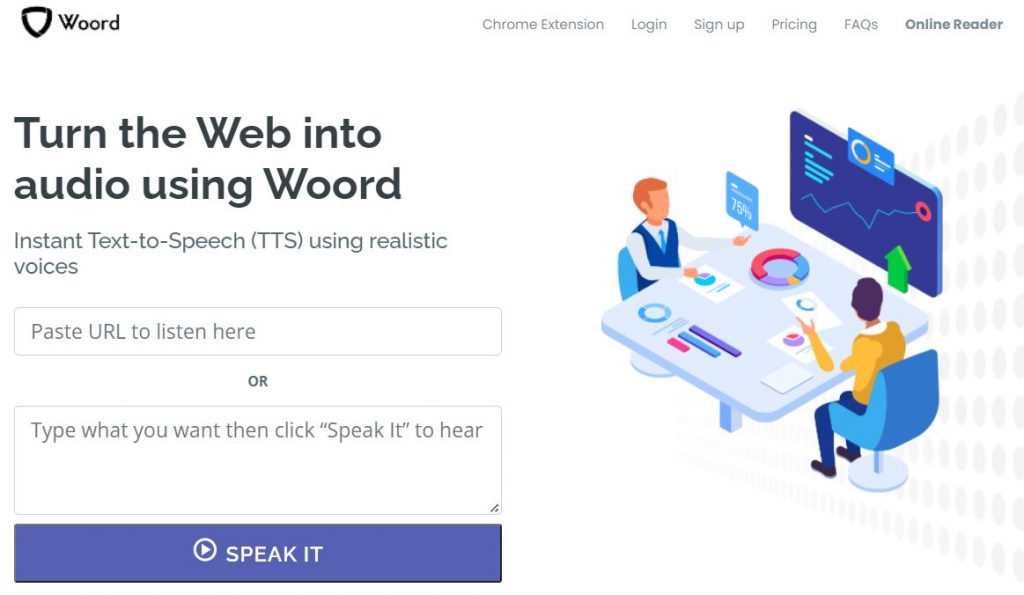
So, if you need to use a text to speech tool on your website, we highly recommend using Woord. With this tool you will be able to enhance your website and to attract more users and followers. Moreover, it is really handy, and you can use it whenever you want in almost all your personal digital devices. Try it out!
To start using Woord on your website, all you need to do is to follow these steps:
-Click “Online reader” on www.getwoord.com or download and install the Google Chrome extension on your computer.
-If you have a text, write it on the board. As an alternative, you can import any scans, pictures, or documents that already exist.
-Next, decide on the gender, language, tempo, and format.
-After finishing the preceding steps, click “Speak It” to verify that everything is in place.
-When you’re happy with the results, save them to your computer.
Info About Woord
Woord is a text-to-speech program that can be used online and has a lot of unique features. It is moreover one of the most complete internet tools. Users have a choice between 50 different languages and 21 different voices. Additionally, a variety of devices, can use Woord to output audio.
Additionally, you have the option of using a male, female, or gender-neutral voice. You can test out the service before investing in the premium version thanks to all of these features’ availability for a trial. It is also a very user-friendly application that anyone can use to employ artificial intelligence to locate the greatest audio files.

