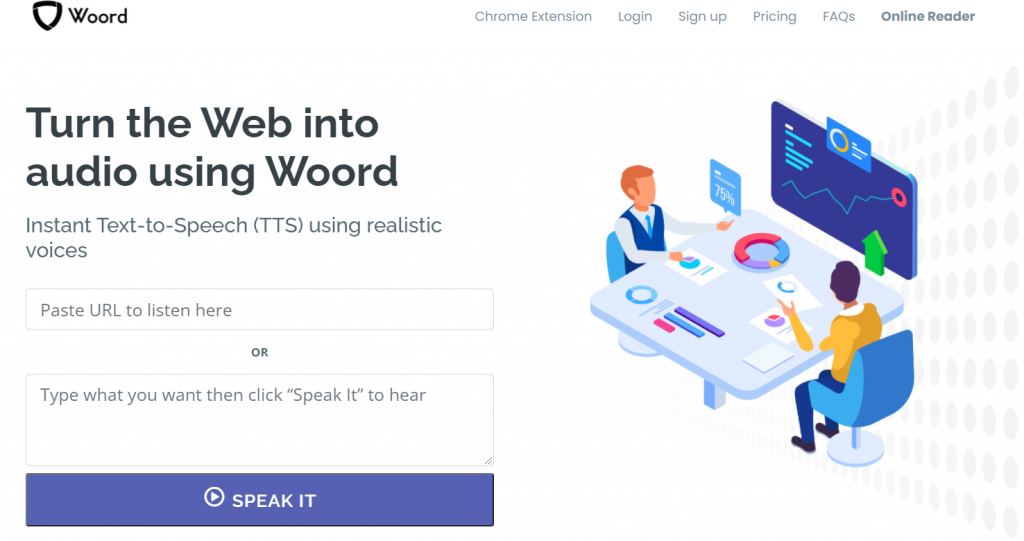Woord allows users to text their application / software and receive audio files generated by the text-to-speech service for playback on Internet-connected applications, software and devices. Also, it can be downloaded in Mp3 format.
Some features of Woord are:
Speed regulator (the user can set whether it speaks faster or slower).
Up to 50 languages and a lot of variety
Male and female voices. Also neutral
Voices of children and adolescents.
You can set where to start reading from
Easy to use web interface
Realistic voices generated automatically with artificial intelligence algorithms.
About Woord:
Woord is used by developers to create all kinds of talking apps and devices that are filling the Internet of Things, like talking appliances, interactive billboards, medical devices, to name a few.
This text-to-speech converter also satisfies the need in the market to have the file downloaded and ready to be used at any time. You just have to click on the “DOWNLOAD” button and the file will be ready to be used on any device.
The Woord platform can be used on Windows and Mac OS x devices. It can also be implemented as a google chrome extension. You can convert text files, images, news, blog notes, messages, cell phone notes and even PDF files.
With the paid version of it. A monthly subscription, you can access an unlimited amount of audio conversion. In addition, these audios can be used for YouTube channels, television programs, broadcast, among others.
The subscription can be canceled when the user so wishes. It can be used anywhere in the world because it converts text to speech in languages such as Swedish, Polish, Japanese, Korean, Argentine, Mexican, English, Vietnamese, Hindi, Russian, Portuguese, Spanish, Italian, French.