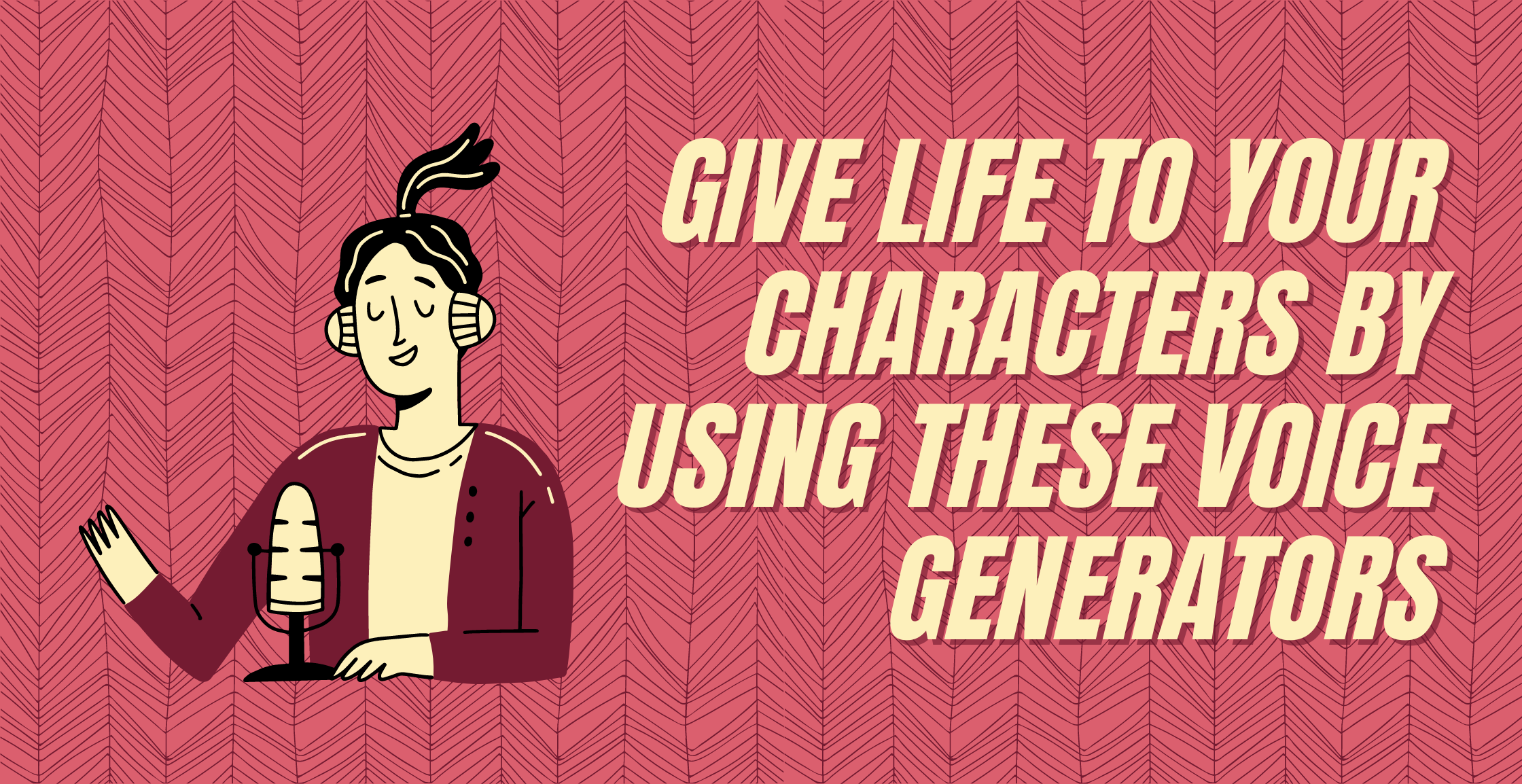Are you looking for a voice generator to give life to your animated characters? Then you should check out these tools!
If you’re working on an animated project or creating a character for your videos, it’s critical to give your creations a voice so they can connect with your audience more effectively. For example, you probably remember a lot of voices from shows you used to watch when you were a kid.
It is critical for any story or video to keep viewers entertained so that they will continue to consume our product. A good and realistic voice that matches the character’s appearance is a valuable addition to the design and helps to bring what we’ve created to life. This keeps the audience interested and satisfied. As a result, it’s critical that you find a good voice for your characters, one that matches how they look, move, or convey the message they want to send.

Finding a TTS that allows you to do all this might take a long time. There are even some that do not satisfy all of the key requirements. So we have gathered the best three TTS tools in 2022 to facilitate your search.
1. Woord
Woord is a free online TTS with so many unique characteristics that it is the most complete online tool. To begin, you can select a language from a variety of nationalities and voices. You can also choose the gender of your voice from male, female, or gender-neutral options.
The voices in this app are fairly convincing, and you can change the tempo and structure to your liking. Go to www.getwoord.com, choose ‘Online Reader,’ or install the Chrome extension, and then enter your text and audio quality preferences on the whiteboard. Then, to hear the finale, simply press the ‘speak it’ button, and that’s all there is to it! Following that, you are free to download and use it for personal purposes whenever you want.
2. NaturalReader
NaturalReader‘s free in-browser TTS service is the easiest to use. The font can be changed to make it easier for readers with dyslexia to read, and the text size is adjustable. Free voices are limited to one per each of the seven available languages; premium content includes a variety of more authentic voices as well as Swedish as an additional language. Premium voices are limited to 20 minutes per day, whereas free alternatives are limitless. There are options for both playback and mp3 downloads.
3. FreeTTS
You can use Free TTS to convert text blocks of up to 5,000 characters into speech mp3s. The free version is limited to 6,000 characters per week, with additional characters available for a fee. The voice quality is above average for a free service, and customers can select from a pool of 13 English speakers. There are approximately 25 languages available, though most are limited to one to four voices each.