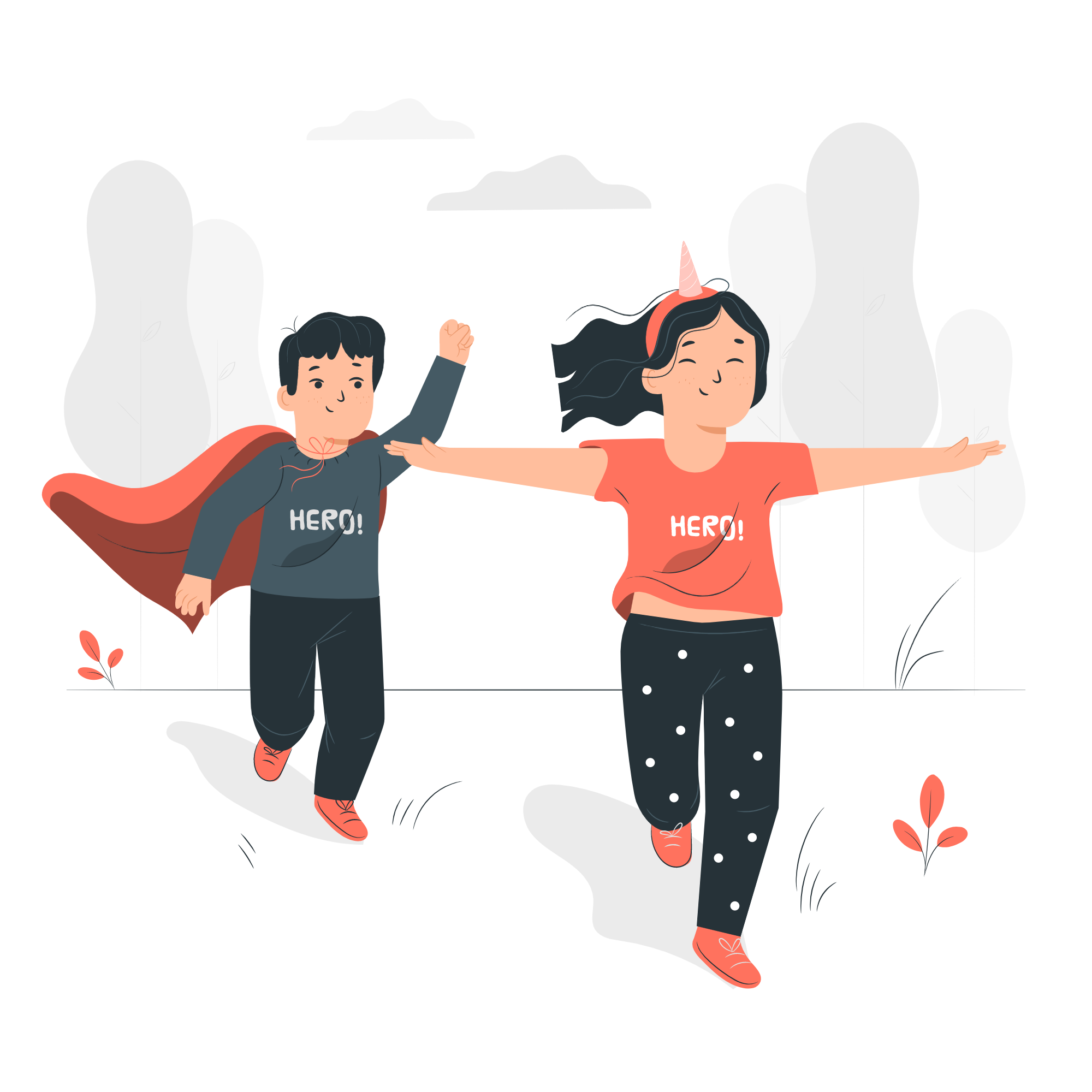Are you looking for ways to help your kids or students with ADHD? Or maybe you are struggling with it yourself and need some help. Why not give text-to-speech technology a try? It can be extremely useful and encouraging. Continue reading and find out more about it.
With the current state of technology, it’s incredible to think that some of it can assist individuals with impairments and make their lives easier. Assistive technology refers to tools that can assist people in situations like this. Wheelchair ramps and hearing aids are two examples, among many others. But to use something like this, you must first understand what you require and why, as there are many assistive technologies out there.
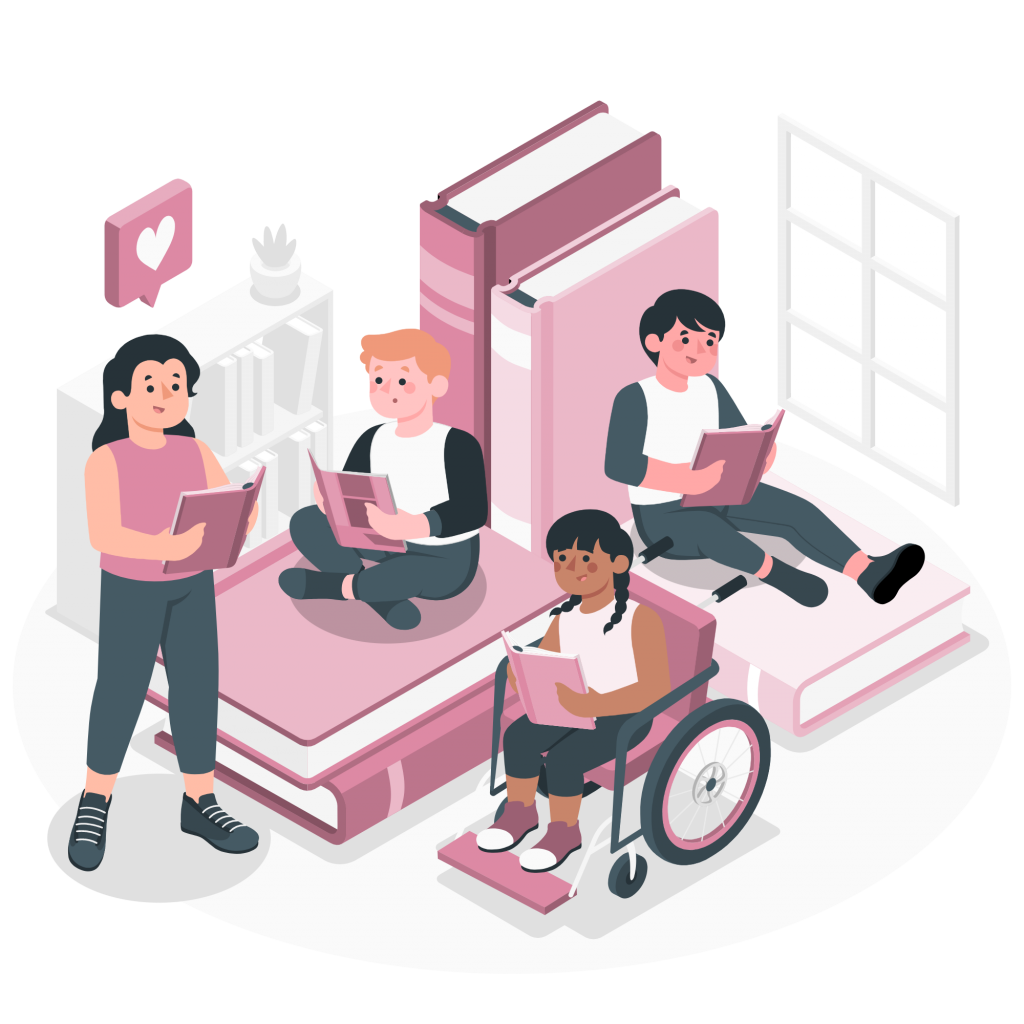
As we said, there are numerous tools accessible for those with ADHD. Text-to-speech (TTS) programmes are one of them, and they can help these people recall knowledge more effectively. A persona with one of these disabilities has trouble understanding and even reading a text all the way through. This is due to the fact that they do not use active reading tactics, which can be extremely tough to overcome in the workplace or at school.
In light of this, we may conclude that TTS is incredibly useful for this purpose, as it converts any sort of text into audio in just a few stages. However, not all of these tools work in the same manner, which is why you should choose carefully. To assist you, we’ve gathered some information about the best TTS tool for persons with ADHD. This platform is called Woord and has many benefits.
Why Woord?
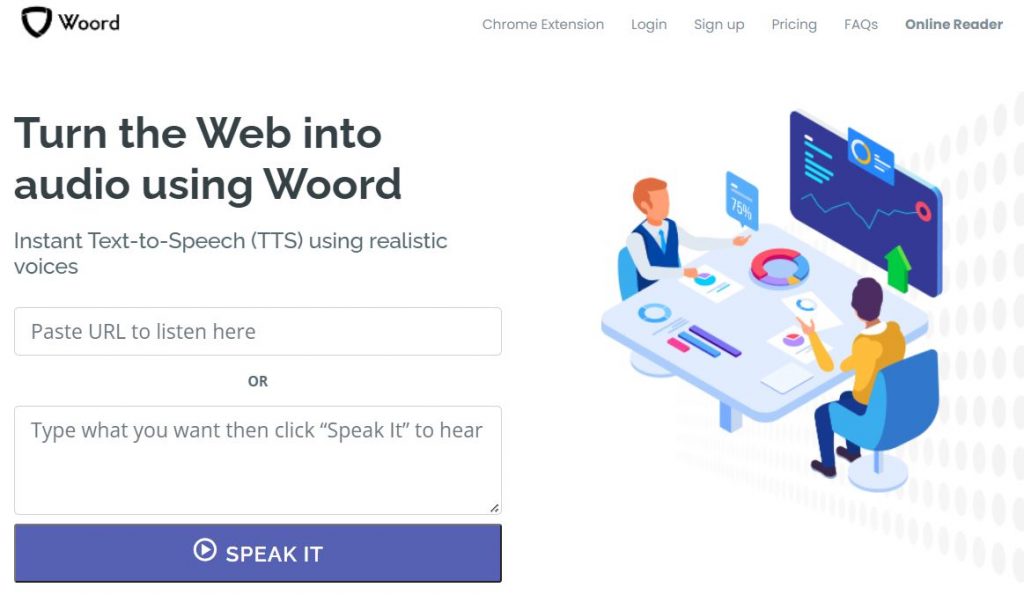
Woord is a free online TTS that has a number of unique features. It allows you to choose a language from a wide range of nationalities and voices. It also allows you to select whether your voice is male, female, or gender-neutral. This, as well as the languages, are available throughout the free trial period, allowing you to get a feel for the service before committing to the premium version. This software is ideal for people with dyslexia and ADHD, children learning to read, e-learning, presentations, YouTube videos, and improving the accessibility of a web page.
Many individuals feel that Woord‘s Text-To-Speech software helps people of all ages understand and follow the text’s speech on the computer. Listening to a text or document file being read out loud in a natural sounding voice is a relatively recent assistive technology that is still evolving. For many people, hearing the errors via Woord is easier and less challenging than recognising them through reading.
How Can I Use Woord?
To get started, you must follow these simple steps:
1-Go to “Online reader” on www.getwoord.com or install the Google Chrome extension on your computer.
2-Make a text on the whiteboard. You can also use any scans, photos, or documents you have on hand to import.
3-Then choose your gender, language, pace, and format preferences.
4-After you’ve completed the preceding steps, click ‘Speak It’ to double-check that everything is in order.
5-Save the audio file to your PC if you’re happy with the results.
So now you know how you can improve your performance or help someone you know by using text-to-speech tools. Give them a shot and see for yourself how well they work. Then, tell us in the comments.