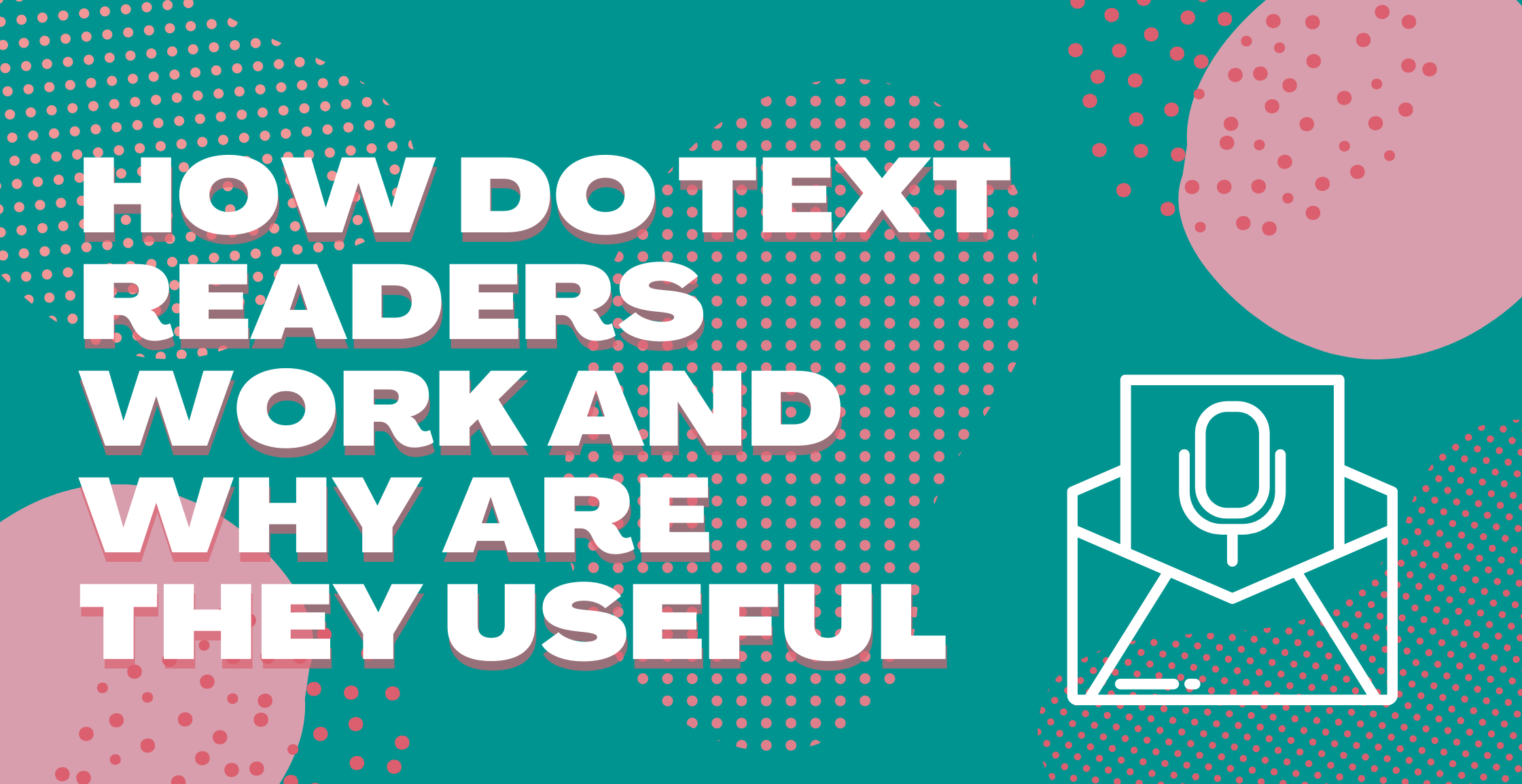Do you want to know everything about text readers? In this article, we will explain it to you and recommend to you what it is, for us, the best choice.
What Is Text-To-Speech And Why Is It Useful?
A Text Reader, also known as Text-to-speech (TTS), is a kind of assistive technology that reads digital text aloud. It’s also known as “read aloud” technology. TTS can convert words on a computer or other digital device into audio. TTS is extremely beneficial for children who struggle with reading, but it can also help children with writing, editing, and even focusing. In addition, it can facilitate access for people with visual impairment, dyslexia, or simply help you save time while studying or working.
Text-to-speech technology works with almost all personal electronic devices, such as computers, smartphones, and tablets. Text files of any type, including Word documents, PDF files, and websites, can be read aloud and transcripted. Optical character recognition technology is also included in some TTS software tools (OCR). This technology allows AI to read text from images.
TTS uses a computer to generate the voice, and the reading speed is usually adjustable. Similarly, the gender of the voice is usually selectable. The quality of the voices varies, but some TTS have extremely realistic sounding voices. Furthermore, many text-to-speech programs let you highlight words that will be read aloud.
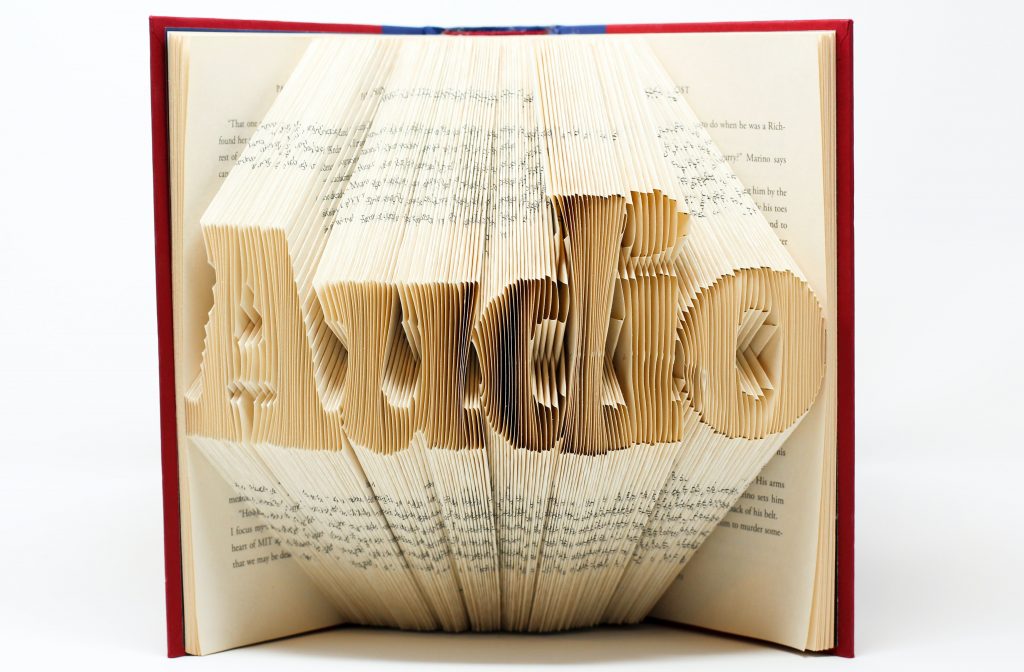
There are a number of text-to-speech applications available online that you may find useful. On the other hand, the sheer number of options returned by simply searching for a TTS to use can be overwhelming at times. Apart from that, you must find one that meets your requirements. To help you make this decision and avoid wasting time and money, we recommend using Woord, a free and unlimited online application that can add voice to any text.
About Woord
Woord is a free online TTS with a wide variety of useful features. It is available in over 50 languages, including many English, Portuguese, and Spanish dialects. You can also choose between male, female, and gender-neutral voices. You can use this tool to read any piece of writing, including websites, blogs, text files, PDF documents, ePub files, and so on. It also lets us choose from a variety of voices and change the reading speed.
All of these features are available for free, allowing you to evaluate the service before purchasing the premium version. Surprisingly, in addition to up to 20,000 characters per month, the free version includes premium voices, a Chrome plugin, an SSML editor, and an MP3 download. With this software, you can also modify the pace and format of the voices.
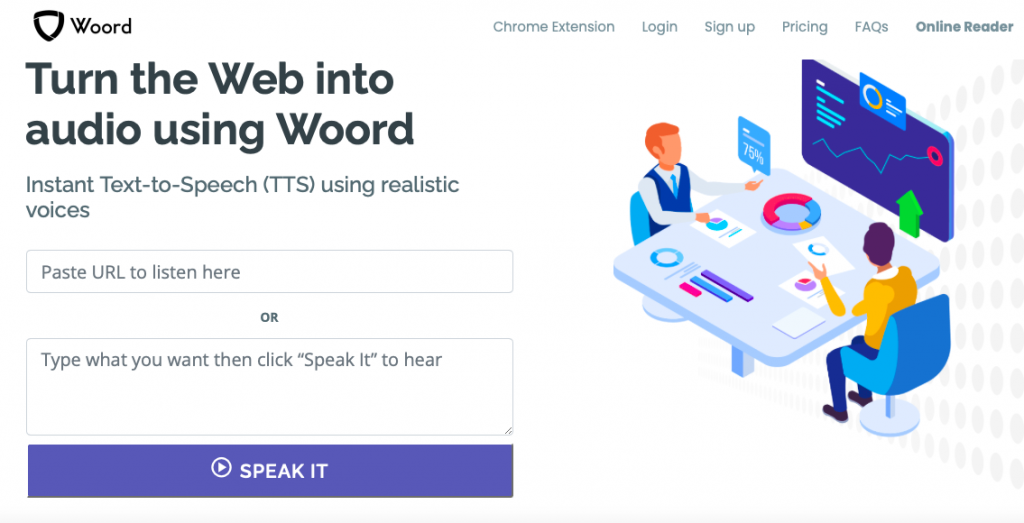
How To Use Woord?
Follow these steps to convert text to an MP3 audio file:
1. Visit www.getwoord.com and select “Online reader,” or download the Chrome extension.
2. On the whiteboard, create or upload the content to be converted to speech in the format of your choice (it can be an image, PDF, text file, blog, or a variety of other formats).
3. Select the language, voice gender (male or female), and speed. (From within the PDF, you can also select where to begin playing.)
4. You can listen to or download your audio as an MP3 file online.