Would you like to know more about how to install text to speech extension on chrome? We will tell you how in this article.
A text-to-speech expansion isn’t a novel concept. Google Chrome has been utilizing this for years, and it will continue to expand in popularity as more people become accustomed to it. There are numerous Text-To-Speech programs available on the internet. Furthermore, you may accomplish text to speech translations much more effortlessly with the help of several free chrome extensions. Moreover, this tool can be used in almost all our personal digital devices that have google chrome, such as cellphones, tablets, notebooks, etc.
TTS (Text to Speech) is an assistive device that reads digital text aloud. This technology is also referred to as “read aloud” technology. With a touch or a click, TTS converts words on a digital device, such as a smartphone or computer, into speech or audio. It operates on a range of digital devices and can read a variety of text formats, including PDF, Word, Doc, Pages, and others. These tools are really easy to use and people from all ages can enjoy its use.

TTS allows users to see and hear text read aloud at the same time. Although there are many apps available, text is usually spoken as it appears on the screen. Additionally, some software uses a computer-generated voice, while others use a previously recorded human voice. The user also has a lot of options when it comes to gender and accent. Children, those who have difficulties reading, e-learning for all ages, editing and proofreading specialists, and more can all benefit from T TS.
So, if you need to use a text-to-speech tool extension, we highly recommend using Woord. Woord is the best text-to-speech tool available online and for free. It is really easy to use, and you will not waste time and money.
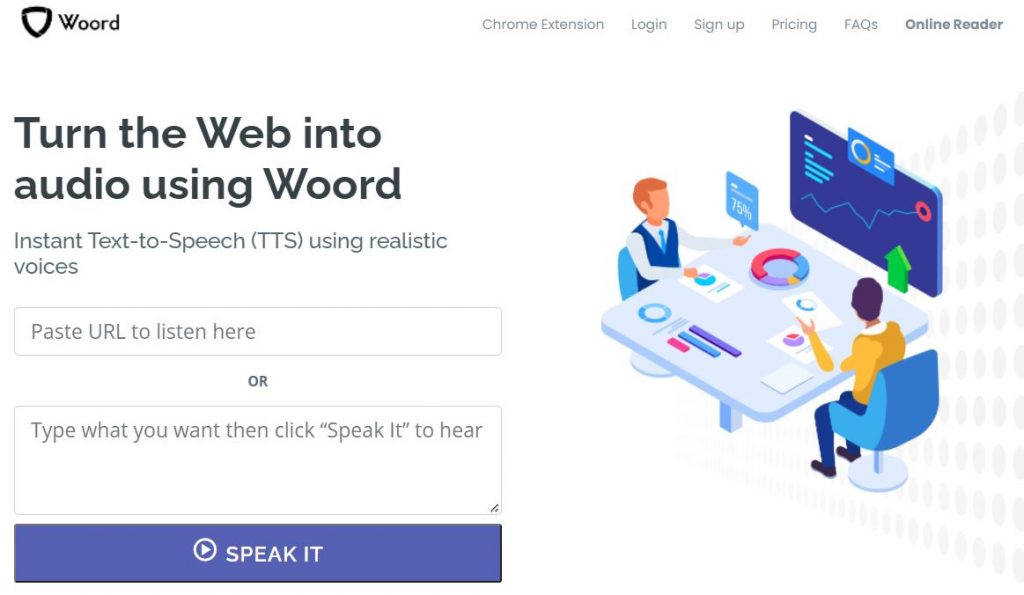
To install Woord extension on Chrome you will need to:
-Go to https://www.getwoord.com/
-Click on Chrome Extension
-When you are in the Chrome Extension page, click on Add to Chrome
-Then you install the extension, and you can start using it!
How Does It Work?
Woord allows you to transform any text into audio utilizing 60 voices in ten languages. The voices are realistic, and you can select from a variety of genders or neutral sounds. You can also use our API to convert big texts or novels into audio with a single click. Moreover, Woord can aid in the consumption of digital content by the blind and visually impaired (eBooks, news etc).
For example, in E-learning and education, you can use Woord‘s Text-to-Speech (TTS) functionality to create applications that assist persons with reading problems. It can also be utilized in public transit and industrial control systems. Moreover, this tool can emit audio from a variety of devices, including set-top boxes, smart watches, tablets, smartphones, and Internet of Things (IoT) devices. Finally, some of the most common use-cases for cloud-based TTS solutions like Woord include quiz games, animations, avatars, and narration production.

