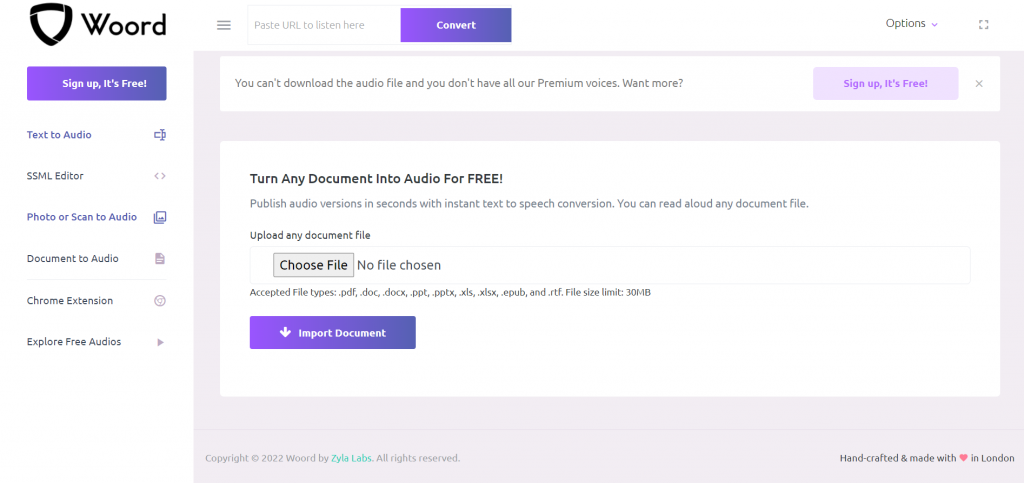– Moshimoshi… (っ˘ω˘ς )
– Nani?! (ᗒᗣᗕ)՞
– Do you need to make a kawaii voicewover but you don’t know any Japanese? ლ(ಠ_ಠ ლ)
– Don’t worry, I got your baka σ(≧ε≦σ) ♡
Okay, okay, I don’t know in which context you need to do this, maybe it’s for a TikTok trend, a Reel of your pet, or you’re a content creator. The truth is that Japanese audios have become a total trend on the networks and kawaii uwu voices are no longer just an inside joke among otakus. There are currently few realistic text-to-speech software that include the Japanese language, and even fewer that have a variety of voices that include those of children. Therefore, we will tell you about this novelty that the Woord platform will soon add to its repertoire: the voices of children in the Japanese language.
Currently, Woord has Japanese variations among his voices, some of them work very well to achieve a kawaii effect, especially if you edit it with the SSML editor. However, without a doubt, the incorporation of children’s voices will add even more versatility and simplicity to this Software that is already familiar to the otaku community.
What Is Text-To-Speech?
Text-to-speech (TTS) technology is a type of assistive technology that reads digital text aloud; it is also occasionally referred to as “read aloud” technology. With the click of a button or the touch of a finger you can convert words on a computer or any other digital device to audio. It is very useful for children who have difficulty reading, older people or content creators. But it can also help them with writing and editing texts and even with attention; as well as the practice of languages.
Text-to-speech works on almost all personal digital devices, including computers, smartphones, and tablets. All types of text files can be read aloud, including Word documents, Pages and web pages. Some text-to-speech tools also have a technology called optical character recognition (OCR). This technology allows text-to-speech to read text present in images. This is very useful when we do not have texts in digital format, since we do not need to transcribe the text.
Woord: Make Kawaii Japanese Audios
As we said before, Woord is about to release an update that includes child voices, which will be a game changer for sure. But in the meantime, we can still use the app to achieve kawaii effects. The speed, the pauses and the volume that we give to the audio when editing it allow us to achieve ideal effects for videos of animals, children or, why not? waifus (´༎ຶ ͜ʖ ༎ຶ `)♡
Doing it is super simple. Basically in 3 steps you will have it ready:
- To start, obviously you got to go to https://www.getwoord.com/, where your text can be shared or uploaded. You may also use the SSML editor to write it there yourself.
- Choose your favorite Japanese voice, selecting gender, and accents. Here you will also be able to edit other setting, like the speed or pauses, for example.
- Finally, allow the platform to create your audio by clicking ‘Speak it.’ Play it once it’s finished. You may download it as an MP3 file if you’re satisfied with it, or keep editing it if not.