Are you wondering how a text-to-speech tool can help mute people? Here we show you the answer.
It is not common to find people who know about sign language that’s why for mute people is hard to communicate in public. One of the reasons is how fast people move in the big so that it is impossible for someone can understand your sign language.
Technology has become the best tool to assist you in these difficult situations. That’s why text to speech (TTS) can help you to communicate when you are outside. Besides, you can use it in public places such as transport, museums, and restaurants. This system will support you at any time and place where you are. For example, if you need to buy something and you have to speak with someone, or when you need to get a bus, among many others.
Using text to speech online is the best way for people who suffer difficulties with communication especially with speaking. You will be able to communicate easily with a mobile phone or a computer.

How To Use TTS
Nowadays, It is difficult to find a text-to-speech tool for free that everyone can access. In consequence, we recommend using Woord which is a complete software and is available for mobile phones and computers. This software was designed in different languages and provides realistic voices, you can choose female, male and genderless voices.
To obtain your audio, you follow these steps:
1- Enter a search term or attach a file to the platform’s search box.
2- Decide on a speaking rate that you are comfortable with.
3- Select a starting point for your reading.
4- Listen to your audio right away and save it as an mp3 file.
Key features
The Woord Online Reader is a one-of-a-kind artificial intelligence (AI) software solution for text-to-speech and other AI-powered applications. With a premium subscription, you can listen to up to 30 thousand characters of audio.
This software provides a high-quality experience for users who are able to save and download MP3 audio files. When converting text to voices, you can choose from a variety of profile settings. For example, your material will be customized for car speakers, smartphones, and other smart devices.
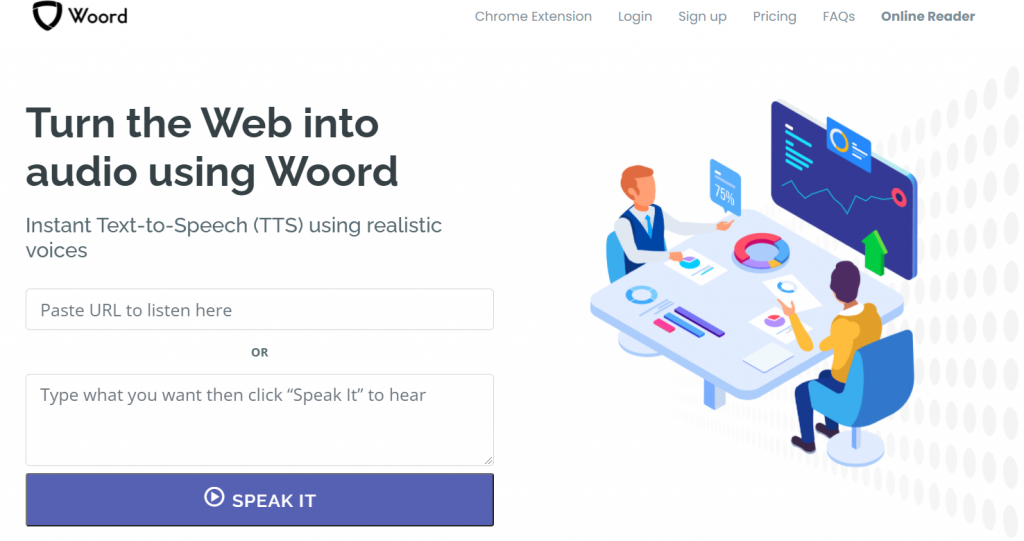
You can now partition your audio recordings into various projects. You’ll be able to sort your audio files into the projects you want.

