Are you working on a sales video and want to know how to use text-to-speech on it? Then this article is for you!
Sales videos are one-on-one videos designed to help with the sales process. These movies are delivered by a salesman to a prospect or new customer in order to establish a connection, clarify complicated material, and establish rapport. They vary from promotional films or commercials in that they are a low-budget endeavor. They are straightforward, individualized, and tailored to a single prospect.
Sales videos may be used to supplement your existing sales methods. Making brief videos may save you time by converting what could be a long email into a 2-minute video and mailing it. A sales video may be made by anybody who has a smartphone or a computer with a camera. However, if you don’t count with the right equipment, here are some solutions for you.

The first one is using a text-to-speech (TTS) tool, which is a software that uses assistive technology to transform any text into audio. This can be used for many things and it’s extremely helpful if you don’t have a way to record audio. There are many languages and voices available online, you just have to find the perfect tool for you.
How To Use TTS
There are several TTS accessible online, so you must exercise caution and select the one that is best for you to avoid wasting money and effort. To further demonstrate how a TTS works, we will utilize Woord, as we believe it is the tool that best fits the sort of material you want to create.
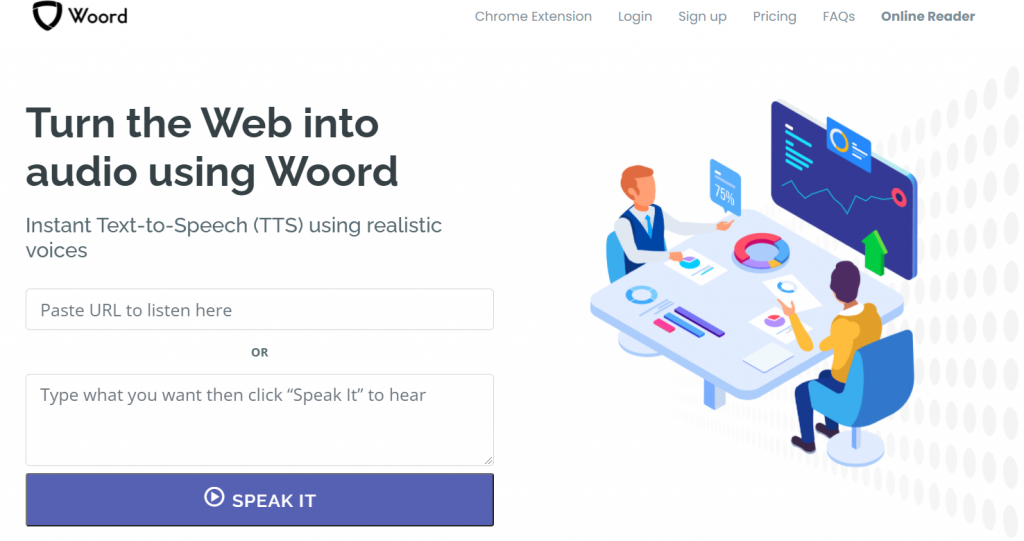
To use it, you need to:
1. Go to www.getwoord.com and select “Online reader,” or download the Chrome extension to your computer.
2. On the whiteboard, write your text, then choose the gender, language, speed, and format.
3. When finished, click ‘Speak It’ and double-check that everything is in order.
4. Once you’re happy with the result, download it to your computer.
Once you have it on your computer, you can insert it into any video you have and then create many more for your personal use.
Woord also provides a plethora of features, such as a vast selection of languages and genders, as well as the ability to customize the pace and format of the audio. It is used by individuals of all ages and for a variety of reasons, including e-learning, lectures, YouTube videos, Tiktok, Instagram, Twitch, and Facebook, as well as increasing the accessibility of a website.
If You Also Don’t Have A Camera…
You may accomplish this by utilizing OneImageVideo and uploading a photo of your choice as well as the music you generated using Woord. The website will display a movie made from these two files.
You may upload videos on any platform of your choice with just a few simple steps, increasing the marketing of your product without needing to record anything or have high-tech equipment at your disposal.

