Are you seeking for a Text-To-Speech programme that can mimic Alexa’s voice? Then you’ve come to the right place. We’ll go over the top three platforms for accomplishing this goal so you can show off your work to the rest of the world.
Alexa, the popular virtual assistant for Amazon, has been assigned a new task, this time in the area of content development. Alexa’s voice generators can be used by creators on all platforms to give a similar voice to their videos. And, after all, what better voice to utilise than Alexa’s?

You’ve probably seen the TikTok edit where a voice reads the texts that people type become viral. If you utilise the text-to-speech feature, which transforms text to a voiceover, you might hear something unexpected. The videos are made much funnier by the occasional misspelling phrases and monotone commentary. In addition to the humour, this element increases accessibility, allowing more people to enjoy the video.
A free Alexa’s voice generator can be used to add voice overs to your videos. In this post, we’ll show you the top three solutions on the market for this purpose, so you can make humorous videos or any other movie you want.

1. Woord
Woord allows its users to turn any type of text into speech. This programme is available for free. Users, on the other hand, can choose to subscribe to it. Fill out the whiteboard with your text and audio characteristics by going to www.getwoord.com and selecting ‘Online Reader’ – or installing the Chrome extension.
Users may choose from 50 voices in 21 languages, including Alexa’s voice, making it one of the most essential text-to-speech applications on the web. Artificial intelligence is also employed, and the voices generated are of the finest quality. Customers can also utilise the audio files they downloaded to their PCs in YouTube movies, e-Learning modules, and other commercial initiatives.
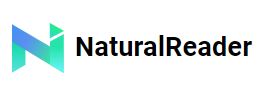
2. Natural Reader
This option is ideal for converting text from PDF files, webpages, or any other digital document to speech. It will read it aloud in over 50 realistic-sounding voices in 20 languages. You can customise the appearance of the programme, the speed of the speaker, and even add a new word pronunciation.
Natural Reader is a simple programme to use. All you have to do is copy and paste a few sentences of what you want to hear. Another option is to connect it to your Google Drive account so you can access your files from your phone. You’ll improve your reading abilities and learn a lot.

3. Text-to-Speech Tool
The Text-To-Speech Tool employs voices from well-known providers such as Amazon Polly and Microsoft TTS. As a result, the programme produces outstanding results. Not to mention the service’s compatibility for 18 languages and multiple voice counts. Volume, speed, and pitch are all controls. If you want to preserve the result, MP3s are also accessible.
In general, the Text-To-Speech Tool website is straightforward. It will lead you directly to the voice generation platform. Aside from being completely unfettered, the text appears to have no limit on the number of characters it can contain. As a result, putting every word from your speech into the text box should be a breeze.
So now you know. Try these TTS tools and recreate Alexa’s voice in a minute in a few simple steps. You are now ready to start having fun creating!

