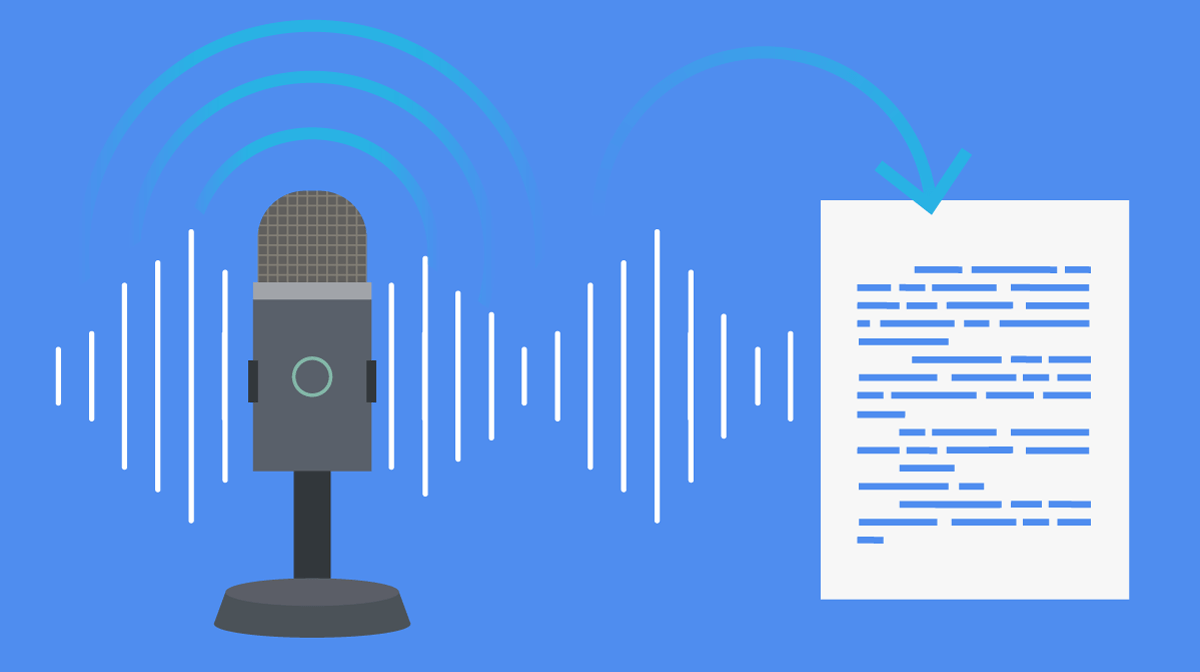Do you need to recreate Loquendo voices? So, you should check the following text to speech tools.
Loquendo is a multinational computer software technology corporation based in Italy that is well-known for its speech synthesis technology. In early 2007, the speech synthesis gained popularity on the Spanish-speaking web, particularly on YouTube, where it was used for audio blogs, parody dubbings, and other types of videos.
Current Loquendo products include GPS (already in the vehicle or portable) devices for people with disabilities, smartphones, e-books, voice ATMs, video games, computers, voice-controlled home appliances, and other products. Moreover, it includes a new Emphasis Tool for emphasizing any word or phrase within a prompt, as well as support for the MP3 encoding format.

However, there exist some other alternatives for Loquendo available online. These text-to-speech tools are unbelievably cheap, some of them being for free, and really easy to use. They help you recreate Loquendo voices in an uncomplicated way and in just a few clicks. Moreover, the audio files are of the greatest quality. Loquendo may be very difficult to use, and these alternatives will save you time and money.
So, we have made a list of some of the text-to-speech tools in order for you to recreate Loquendo voices very quickly and with the best quality audio files.
- Woord
Woord allows users to convert any type of text into speech, including blog posts, documents, articles, and images. Users have the option of using it for free or becoming subscribers. Go to www.gowoord.com, select ‘Online Reader,’ or install the Chrome extension, and fill out the whiteboard with your text and audio characteristics.
Additionally, this instrument is especially useful these days because it can mimic human voices, which sound very natural. And this is its most important feature: it uses realistic voices rather than robotic voices. Finally, you can adjust the tempo and structure to your liking, and the voices are very natural.
2. Notevibes
Notevibes is an online platform that allows users to convert text to speech. The platform provides over a hundred natural sounding voices from which users can create their own sound message and download it for later use. It enables users to create human-like voiceovers for their videos while saving them time and money.
Users no longer need to hire voiceover professionals because everything is handled by this software. It is beneficial in the creation of training videos, sales and marketing videos, and even educational videos. Finally, users can use this powerful tool to add pauses and change the voice in a single click.
3. ReadAloud
ReadAloud is a powerful tool that assists users in reading a web page by reading it aloud enough to be heard. Users can change the volume, pitch, and speed of the software’s speech. It is useful for users in their daily lives when they are busy but want to read something.
The platform’s interface is simple and clean, and it intelligently extracts readable content from web pages. Furthermore, it supports PDF, DOC, TEXT, and other file formats and includes an in-app dictionary that tells users what the word is.