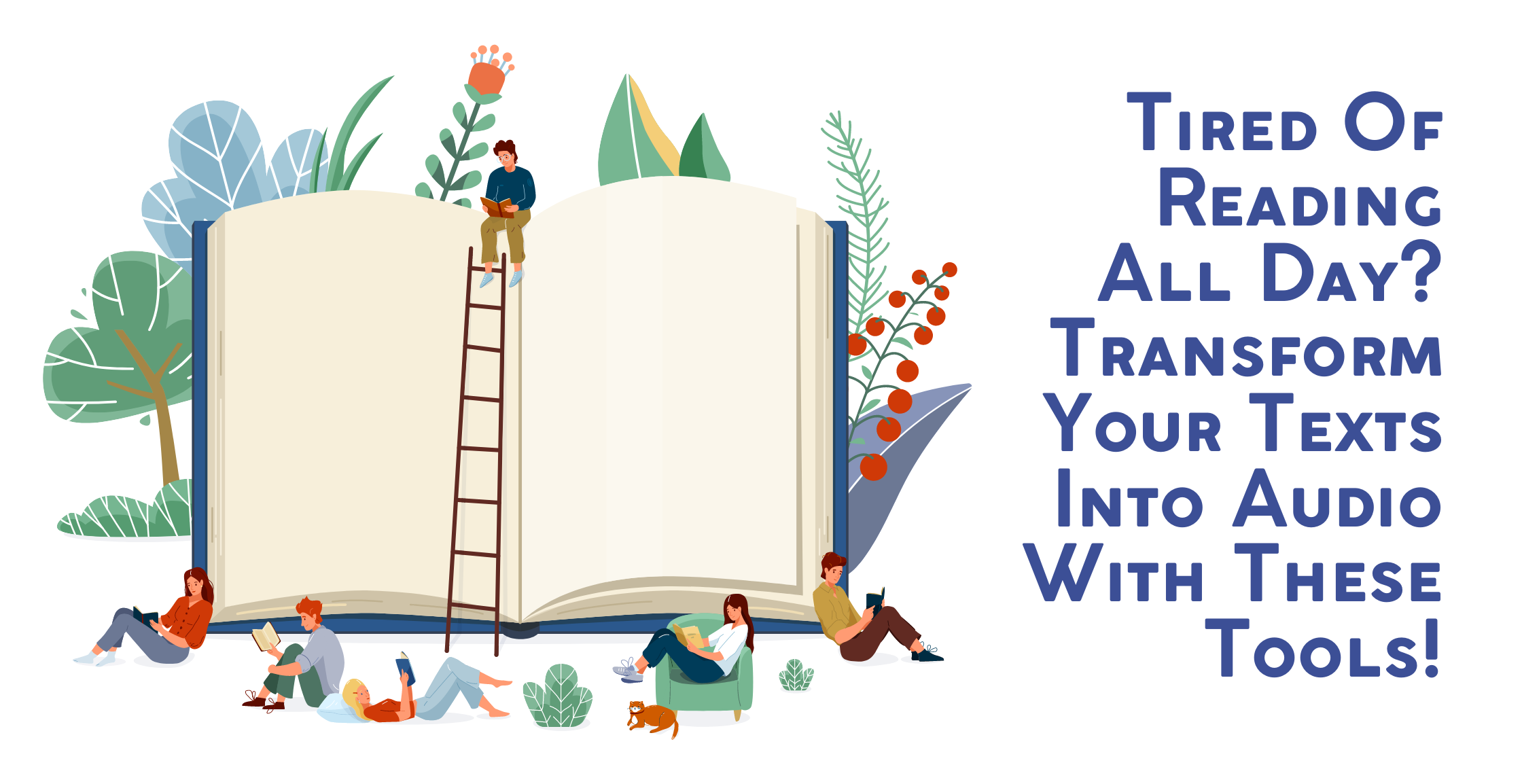Are you tired of reading and want to find an alternative to going through your texts? Then you should read this post where we will tell you how to convert your texts into audio!
Reading can be tiring and even make you fall asleep, mostly if you are reading textbooks for school that doesn’t catch your whole attention. The act of reading requires constant eye movement as your eyes follow the words across the page. It also necessitates brain power because your brain interprets the letters you see with your eyes and converts them into meaningful words, sentences, and paragraphs. This may lead you to feel tired and want to sleep after some time of reading.
What is more, your eyes can get tired, and in a world where we are constantly surrounded by screens and forcing our eyes, we need to provide them with as much rest as we can. But, what happens if you need to compulsory read some texts for schools or college? You need to find an alternative to reading, and the best alternative is, obviously, to listen to your texts instead of reading them. And to do so, the best way is by using a TTS tool.
But what is a TTS tool? You might be wondering. Text to speech (TTS) is a technology that will read aloud any text-based material to you. It transcribes written content into audio. This way, you can relax while listening to your textbooks. You’d be essentially converting your module’s syllabus into an audiobook. If you spend endless hours in front of a page or computer reading these materials, TTS will come to your rescue.
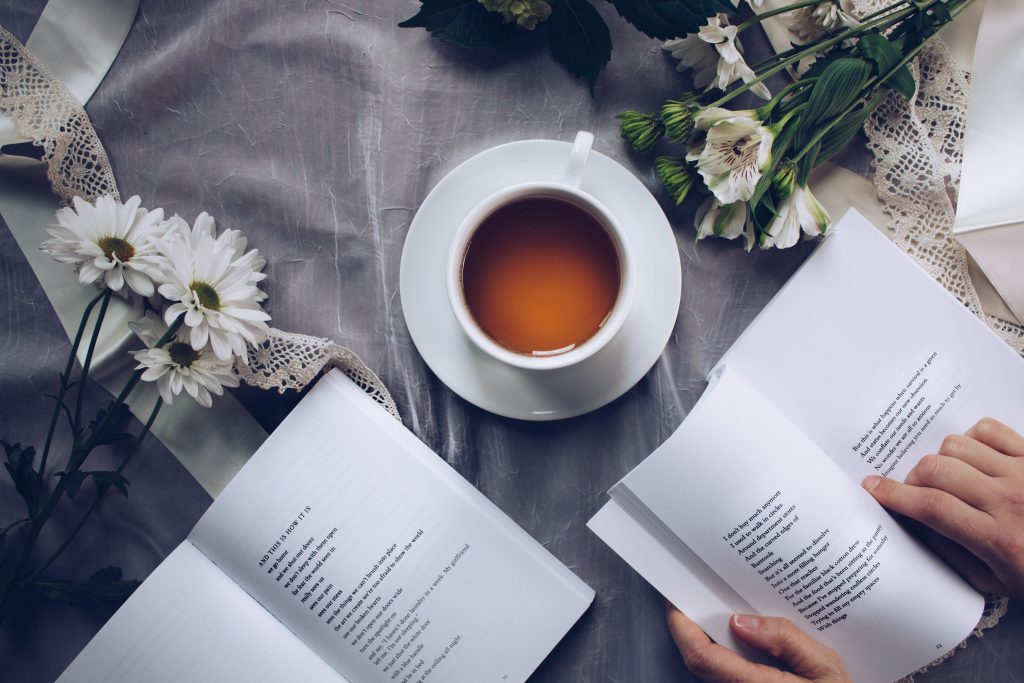
There are tons of text-to-speech free online software that can help you out. However, we want you to experience everything TTS can offer you and we really don’t want you to spend a really long time looking for one that truly adjusts to your needs. That’s why we are sharing our favorite text-to-speech tools to turn your texts into audio.
1. Woord
Woord would appreciate it if you shared your texts. It will give the story a realistic voice thanks to AI technology. They can choose from 50 different voices in 21 languages, including regional variations. If your reading material is in various dialects of English, Canadian French, Brazilian Portuguese, Castellan, or Latin American Spanish, this is the software for you.
Furthermore, you can use the SSML editor to control more than just the language and gender of the audio. This characteristic can improve the naturalness of speech by arranging voice speed, breaks, and phonemes. Once you’ve achieved the desired sound, you can save it as an MP3 file. Sign up and Woord will give you two audios and 20,000 characters for free every month.
2. Free TTS
As the name suggests, Free TTS is a free online service that converts your text into audio. It supports approximately 25 languages with one to four voices each. And, thanks to Google machine learning, these are of exceptional quality.
The interface is simple and does not require registration. Every week, Free TTS can convert up to 5,000 characters into speech and up to 6,000 characters. Furthermore, you can always download your audio as a .mp3 file.
3. Text-To-Speech Tool
The Text-To-Speech Tool employs voices from well-known providers such as Amazon Polly and Microsoft TTS. As a result, the software produces high-quality results. The service is available in 18 languages, with multiple voices in each.
Furthermore, it includes controls for volume, speed, and pitch. The homepage of the Text-To-Speech Tool directs you to the internet interface. There is no indication of a fee – it is free – and the text appears to have no character limit. MP3s are also available for download if you want to hear the finished product.