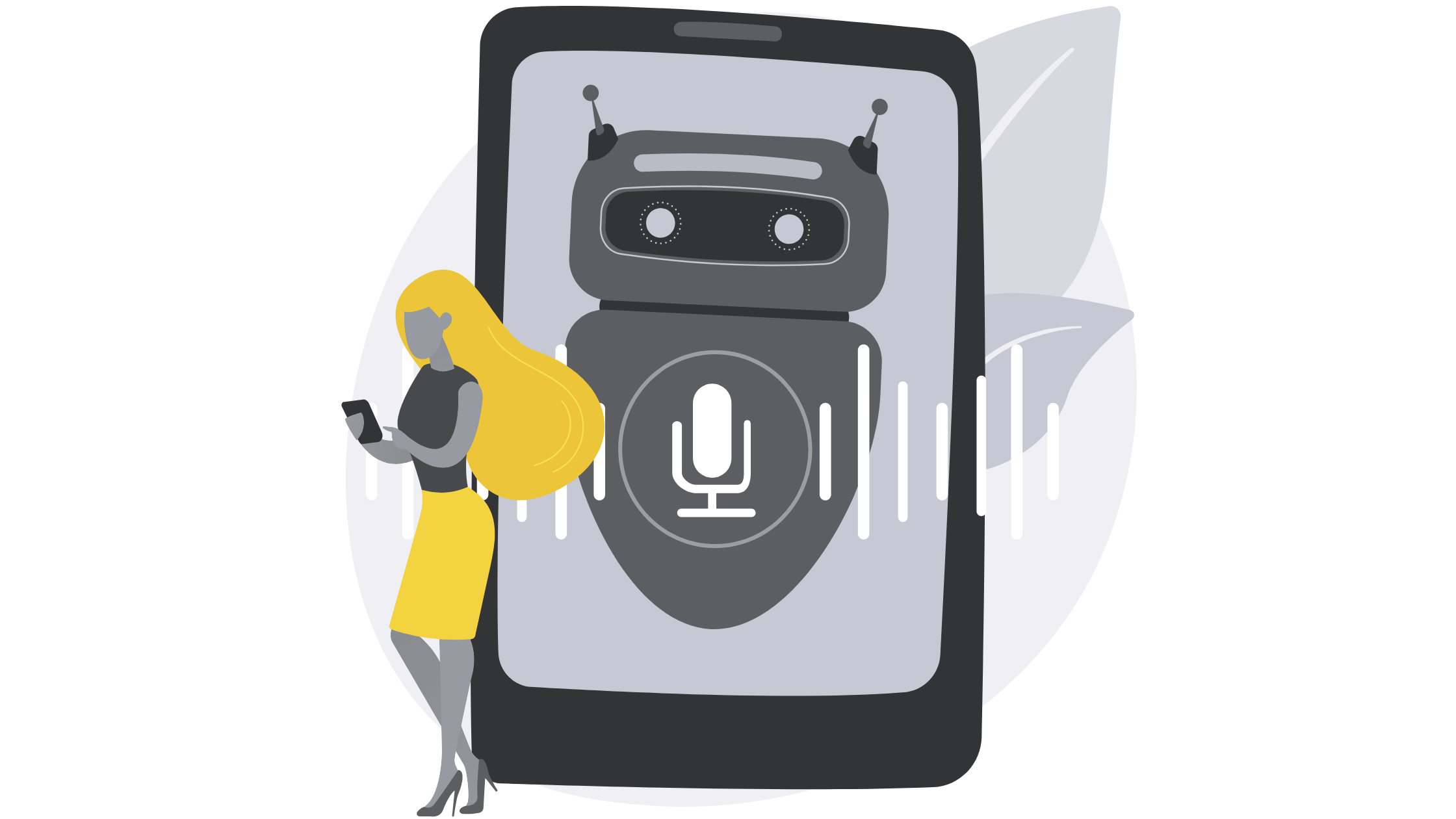Are you looking for the best text-to-speech platform for free? So, you need to try this one!
Even if we aren’t used to using text-to-speech programs in our daily lives, they aren’t new. Indeed, we are all familiar with Stephen Hawking, who employed this method of communication in his daily life. Text-To-Speech (TTS) technologies can be used for a variety of applications, including providing content for social media platforms, allowing access for people with visual impairments, dyslexia, or children, or just saving time when learning or working.
Text-to-speech software works with almost all personal digital devices, including computers, cellphones, and tablets. Text files of any sort can be transcribed and read aloud, including Word documents, PDF files, and web pages. Optical character recognition technology is also included in several TTS software packages (OCR). AI can now read the text in photos thanks to this technique.
TTS uses a computer to generate the voice, and the reading speed is usually configurable. Similarly, you can usually choose the voice’s gender. Although the quality of the voices varies, some TTS have highly realistic sounding voices. You can also highlight terms that will be read out in several text-to-speech systems.

There are a number of text-to-speech programs available on the internet that you could find useful. On the other hand, the sheer number of options returned by simply searching for a TTS to use can be overwhelming at times. Aside from that, you must locate one that is appropriate for your requirements. To assist you in making this selection and prevent wasting time and money, we recommend using Woord, a free and unlimited web tool that can add voice to any text.
Why Woord?
Woord is a free online TTS that has a wide range of useful features. It is available in over 50 languages, including several dialects of English, Portuguese, and Spanish. You can also select a male, female, or gender-neutral voice. This tool allows you to read all types of texts, including websites, blogs, text files, PDF documents, ePub files, and so on. It also allows us to select from a variety of voices and adjust the reading speed.
All of these features are free, allowing you to test the service before investing in the premium version. Surprisingly, the free version includes premium voices, a Chrome plugin, an SSML editor, and an MP3 download, in addition to up to 20,000 characters per month. You can also change the pace and format of the voices with this software.

How does it work?
1- Prepare the content you want to convert to voice by writing it down or uploading it in the format you want (it can be an image, PDF, text file, blog, or a variety of other formats).
2- Select the language, voice gender (male or female), and speed. (From within the PDF, you can also choose where to begin playing.)
3- From the internet, you can listen to or download an MP3 file of your audio recording.