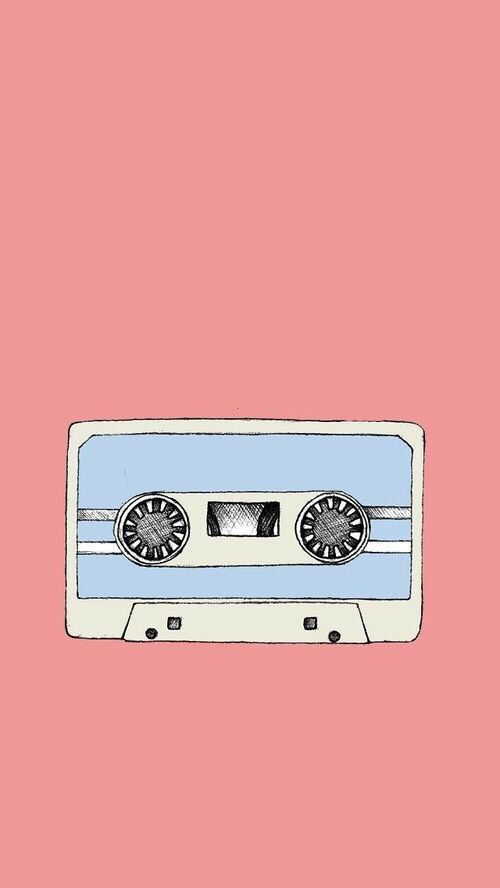Has it happened to you that you can’t concentrate when reading or your eyesight is simply very exhausted? If you are a student or do teaching or academic work, you probably spend hours and hours in front of books and screens. This can undoubtedly be exhausting, therefore, today we recommend you to use Woord: a tool that will allow you to Convert Documents To Speech.
TTS technology has become extremely relevant when it comes to talking about inclusion, as it is a great help for people who have visual or speech impairments. However, not only with that may they be useful, anyone can use them since they are extremely simple and versatile software. Therefore, we will briefly tell you what they are and how they can help you.
What Is Text-To-Speech?
Text-To-Speech is basically the technology used to convert the text in a certain format to audio. Currently, there is a great variety of Saas of this type since they are really useful tools for any Internet user.
A TTS converter usually requires very little effort from the user, which makes it quite accessible, since you don’t have to have much knowledge to use it. In addition, there is TTS for all languages, there are even some Text-To-Speech software that have many languages themselves. Depending on how advanced the software development is, the quality of the generated audio will be, but the truth is that today we have very good free TTS converters.
Woord: Our Recommendation For Convert Documents To Speech
Woord is a free online text-to-speech tool with a variety of useful features. It includes more than 50 languages and dialects, and it allows you to pick between masculine, feminine, or non-binary voices. These characteristics are free to use, so you can test the service before buying a premium version. The free version includes premium voices, a Chrome plugin, an SSML editor, an MP3 download, and up to 20,000 characters per month. You can also change the voice’s speed and format with this software.
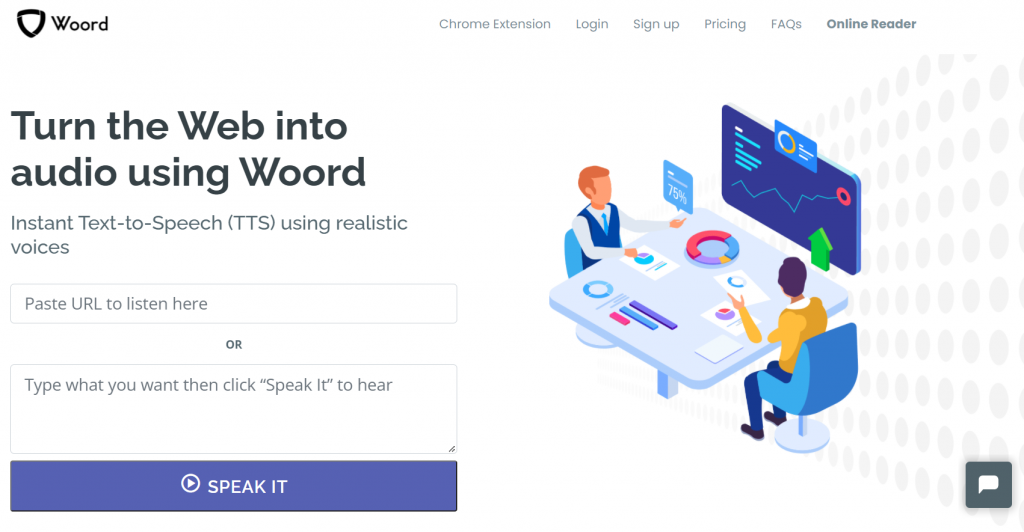
As we said, the audio quality can be high or low and it depends on the software that you chose. Woord allows you to make different kinds of edits, like basic ones such as the speed of speech or the gender of the voice, but there are also more advanced features that, in addition, provide a more fine result, like adding pauses, sighs, emphasis, etc.
With Woord you will be able to convert your emails, books, class notes, or whatever you want into an audio file ready to listen to on public transport or while doing housework.