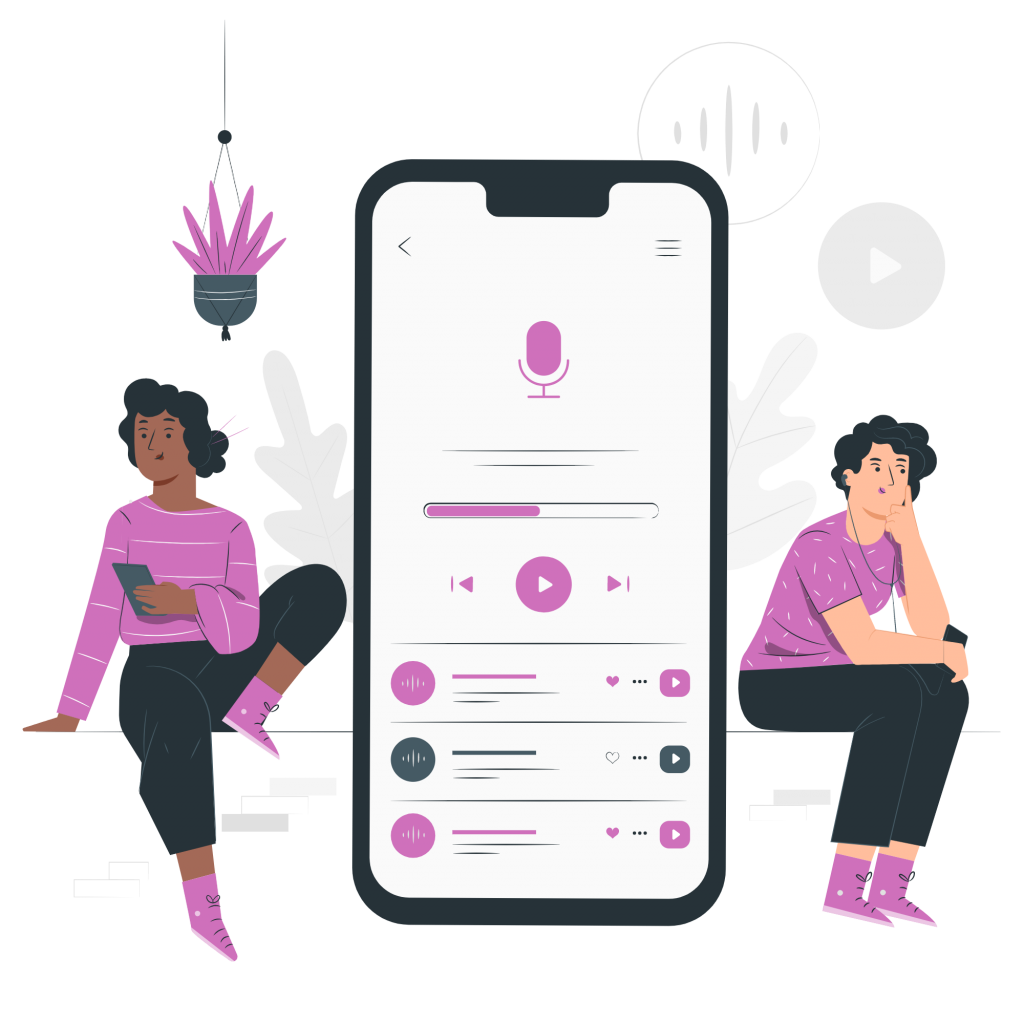Alexa, Google Home… These are applications that are becoming more and more common in our daily lives. Voice and audio are often replacing the texts written on the keyboards of our computers and Smartphones. But Did You Know That You Can Easily Convert Documents To Speech? Next, we will tell you how to do it with a technology known as “Text-To-Speech”.
What Are The Advantages Of Converting Your Texts Into Audio?
- Listening to a text requires less time than carefully reading a written text. Nowadays, time is money and our public knows it.
- It is increasingly common to find younger people with vision problems. The excessive use of technology and screens cause more and more people to have difficulties in being able to clearly read the texts on their mobile screens.
- The widespread use of headphones allows the audio of our web content to be heard more carefully during journeys on public transport while walking or exercising.
- Offering your texts in audio will allow people with visual impairments to also access your content. The accessibility and navigation of your website will improve user traffic and increase visits to your website.
How To Convert Documents To Speech
To do so, you just need to choose a Text-To-Speech software. Today, technology has advanced so much that the voices of artificial intelligence have become commonplace in the environment around us.
It combines speech with the most modern technological advances, and we are becoming more and more used to being able to perform all daily tasks with command and voice recognition.
Therefore, text-to-speech software offers many advantages, as it can be used to answer security questions that telephone banking gives us, another advantage is that we can search the Internet with the software.
The technology of text-to-speech programs has already become so sophisticated that it can recognize and understand the patterns and accents of the users who use it, which makes it a very effective tool.
Word: A Text-To-Speech Software To Convert Documents To Speech
Nowadays, there is a wide variety of Text to Speech Converter Saas and choosing between them is not an easy task, especially if we do not have experience in it. For this reason, we thought it was a good idea to share Woord with you, the option that has undoubtedly been the winner for us.
Woord is a tool that easily converts your text into professional audio files for free use; it has a variety of accents and female, male and non-binary premium voices, making it more natural. Woord has a unique SSML editor that allows you to edit before downloading the MP3 file as many times as needed.
It has more than 50 languages, including a variety of dialects; besides, Woord‘s SSML editor, allows you to adjust the speed of the audio without affecting the quality. Finally, we must say that in addition to the fact that the free option is excellent, buying a paid subscription might be a good investment for work purposes. In this sense, Woord is also a great option for its affordable fees.
How To Use Woord?
Follow these simple steps to create a voiceover with Woord:

- First of all, sign up at www.getwoord.com
- Then, write the script on the whiteboard or select your file
- Next, select a voice in the desired language, as well as gender, speed, and device
- Finally, press ‘Speak It!’
- If you’re satisfied with the result, download the MP3 file; if not, you can simply edit it on the SSML editor.v