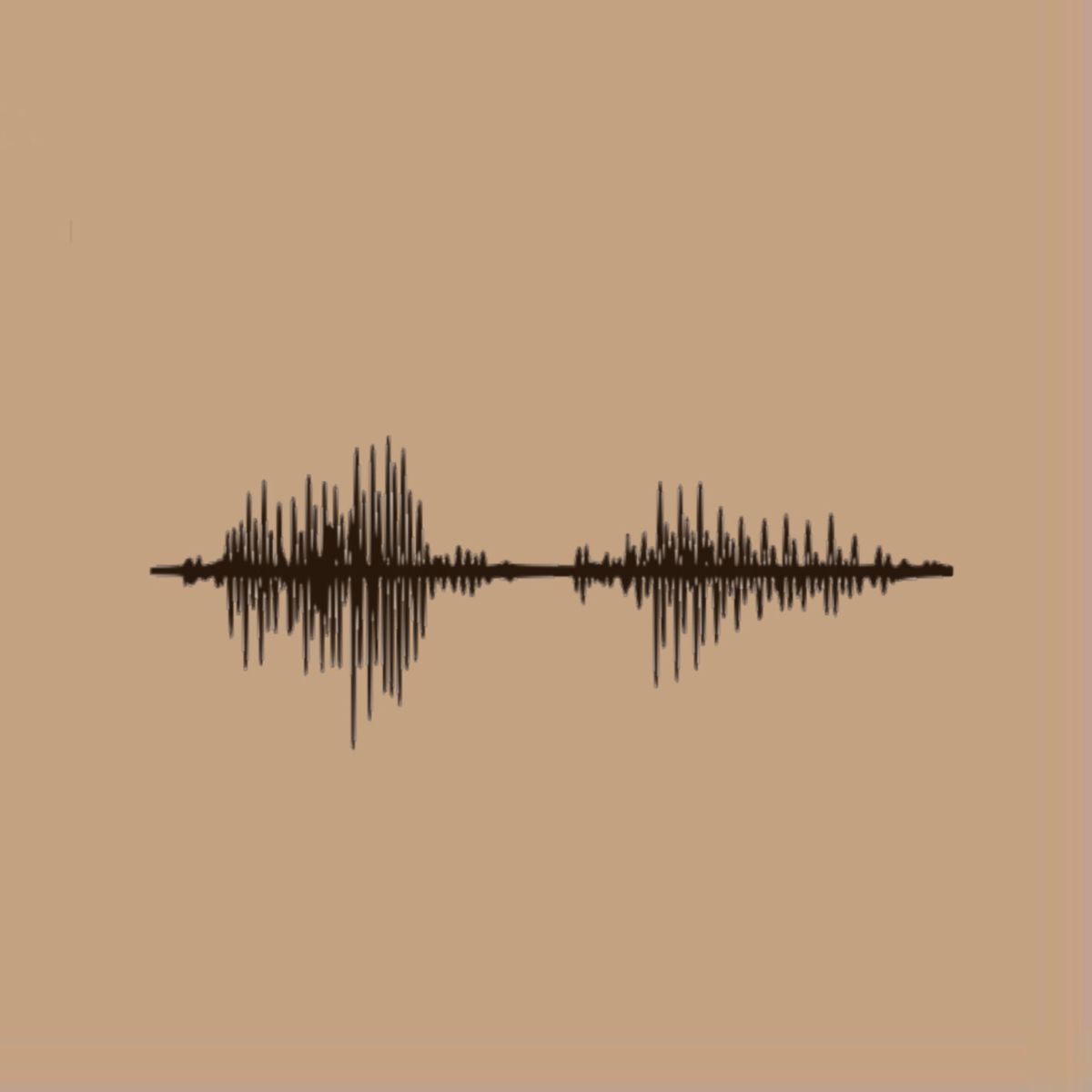If you’re not sure what Text-To-Speech is, it’s a method that uses software to automatically “translate” text into an audio format. Text readers, also known as TTS converters; are extremely beneficial for a wide spectrum of people, from the visually challenged to entrepreneurs and content creators.
One of the most important characteristics of this software is its potential to be inclusive, as it can provide access to knowledge to people who would otherwise be unable to do so, whether through listening to text or communicating. In a world oriented on visuals and language, TTS programs are undeniably valuable to people who are unable to read or speak.

When you’ve spent all day at work staring at a screen, reading the news or an article on another screen is not the best way to recover. That’s why I turned my Kindle into an e-ink web article reading machine. But it turns out that you can go one step further and take your eyes out of the equation entirely.
Say hello to the world of voice reading, where synthetically created AI voices and sometimes even real human beings narrate articles, books, your email, and even notifications so you don’t have to tire of reading them.
What Exactly is Text-To-Speech Technology?
The process of producing speech from scratch is known as speech synthesis. A speech computer, often known as a speech synthesizer, is a device that accomplishes this. It might take the form of software or hardware. TTS, or text-to-speech, is a technology that converts “ordinary” text language into speech.
Synthesized speech can be created by mixing recorded voice samples preserved in a database. The number of speech units saved varies per system; there is a wider or narrower spectrum of sounds, and thus the clarity differs. Different features of the human voice are combined in speech systems to create a “synthetic” voice that is virtually indistinguishable from a “genuine” voice.
Check Woord
Woord is an easy user-friendly tool that can help people with reading or vision difficulties, multitaskers, or entrepreneurs. This Text-To-Speech service can be extremely effective in getting the full Internet experience. By turning written words online into spoken messages, communication can be effective and engaging for listeners.
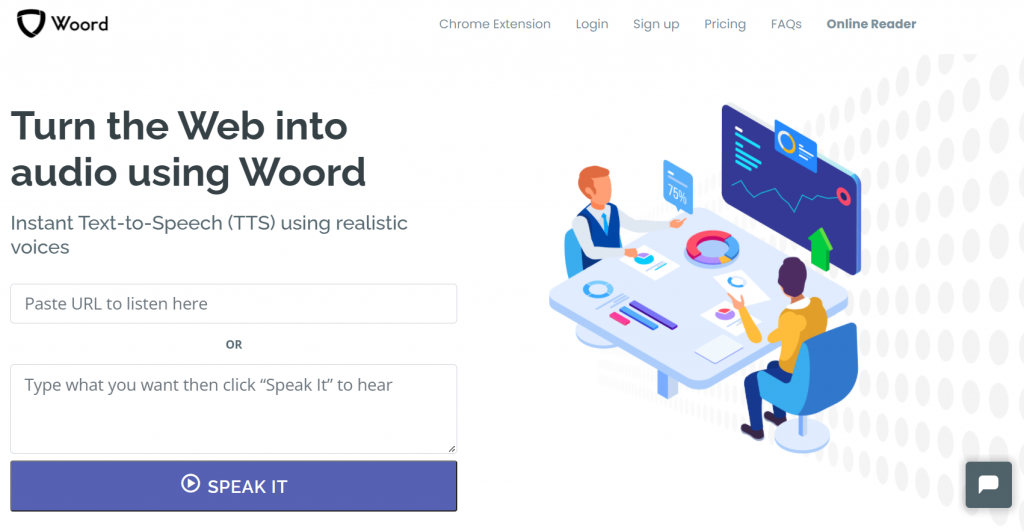
The goal of this service is to overcome the difficulties people have in reading fluently in ways that affect comprehension and work optimization. This could be the result of poor eyesight or lack of literacy. It can also be useful to correct a text and see if the words are conversational.
How To Use It?
Since its interface is extremely intuitive, as we said before, you won’t have any trouble. One of the advantages of this text-to-speech converter is that you can convert any file to text, such as PDF; but also images or gifs, among others. It’s really very simple, you just have to follow these steps:
- First, you must choose the format in which your text is written; some of the options you can choose from are pdf, txt, doc(x), pages, odt, ppt(x), ods, non-DRM epub, jpeg, png. You may also write directly on the SSML editor.
- Once this is done, select some settings for the audio: gender of the voice, the language of the voice, voice speed, and device profiles.
- Finally, press the button ‘Speak it!’ and it’s done; the audio will be ready in a few seconds. You can listen to it before downloading and go back if it needs some more editing.