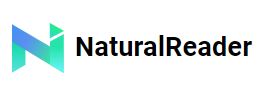Do you need to use PDF to speech converter softwares but in your Android digital device? Here we have brought you some of the best text to speech tools for Android!
Text to speech is an assistive technology that is rapidly gaining traction in the business world and in people’s daily lives. It is intended to boost productivity and assist those with learning or visual disabilities, such as dyslexia or vision impairment. Text-to-speech (TTS) apps can also help to reduce screen time and boost productivity.
Text-to-speech apps were previously used to assist the visually impaired. People now use these apps for their convenience as well. Moreover, text-to-speech (TTS) is most commonly used while traveling to listen to the news or to avoid missing a new text message, among other purposes.

You can listen to the news in the morning, read text messages in bed at night, read your favorite eBook without looking at the screen, and so on with text to speech apps for Android. There are numerous Android text-to-speech apps available on the web that will read the text for you.
So, here we have made you a list of the top 5 Android PDF to speech convert softwares available for free. Check them out!
- Woord
Woord provides over 60 natural-sounding voices in over 18 languages. It is also simple to use: simply do a double-click to begin reading. Moreover, the user interface allows us to customize the speaker, speed, text size, and background color to our liking.
Furthermore, Woord is an excellent tool for learning a foreign language. Choose a voice from over 18 languages and practice pronunciation or listen to the text at your own pace. If the free version of Woord is insufficient, you can always purchase a license for a more complete version.
2. Natural Reader
Natural Reader by NaturalSoft Ltd is available as an online application, a Chrome extension, and an app on both the Google Play and Apple App Stores. It is one of the most widely used and best text-to-speech apps for both personal and professional purposes. It serves as a study aid, allowing students to cover more reading material in less time.
It’s a fantastic tool with a variety of features such as natural-sounding voices, a web reader, and OCR technology. Documents can also be uploaded to Natural Reader cloud storage apps such as Google Drive, One Drive, and Dropbox. Finally, it has over 170 voices and 27 languages, but the number varies depending on the subscription plan.
3. Speech Central
Speech Central was designed with visually impaired users in mind. It supports DAISY books, has dyslexia-friendly fonts, and has keyboard shortcuts for most commands. You can also use your iPhone’s headset with Speech Central.
Users can import articles, create knowledge bases, and even create MP3 files. Furthermore, it’s an excellent tool for daily personal use, self-development, and reducing screen time or increasing productivity. Finally, the text-to-speech app is free, but there are limits to how many articles you can add.
4. Voice Dream Reader
Another excellent all-in-one text-to-speech app is Voice Dream Reader. It includes a text-to-speech reader and a scanner (text recognition). It is compatible with Android and iOS phones, smartphones, and tablets.
The app includes 186 built-in voices in 30 languages for text-to-speech conversion. Use the app to read articles whenever and wherever you want. Upload documents or articles from cloud storage services such as Dropbox, Google Cloud, and Evernote. This is one of the best free text-to-speech apps available. It also has a pro plan with additional features.
5. iSpeech
Many free text-to-speech apps do not have the features that iSpeech does. Users can translate text by speaking or typing (in seven languages). Moreover, users can even share their favorite translations with friends on Facebook.
In addition, you can convert audio to text with iSpeech as well. The app’s interface is simple to use. You enter the text (or copy/paste it) into the text box, click the convert button, wait a few minutes, and your audio file should be ready!