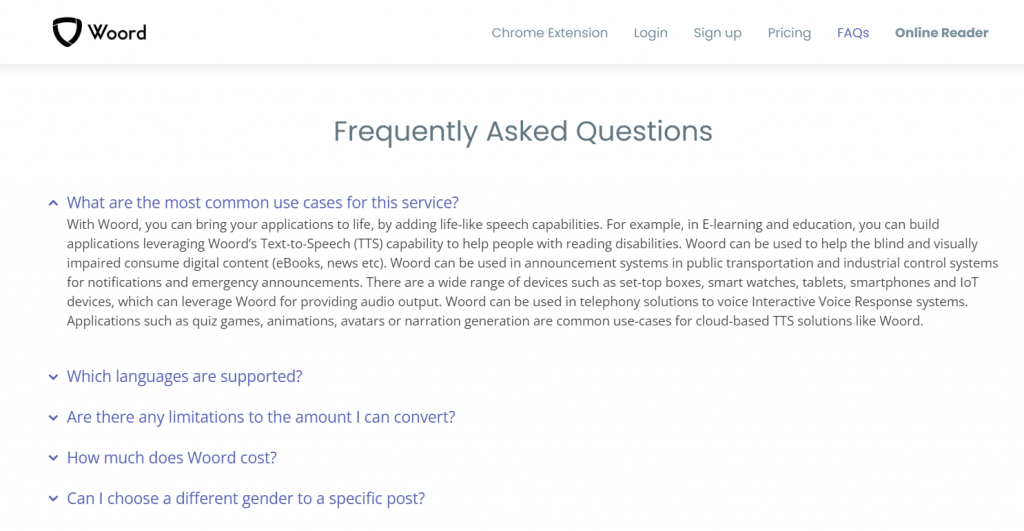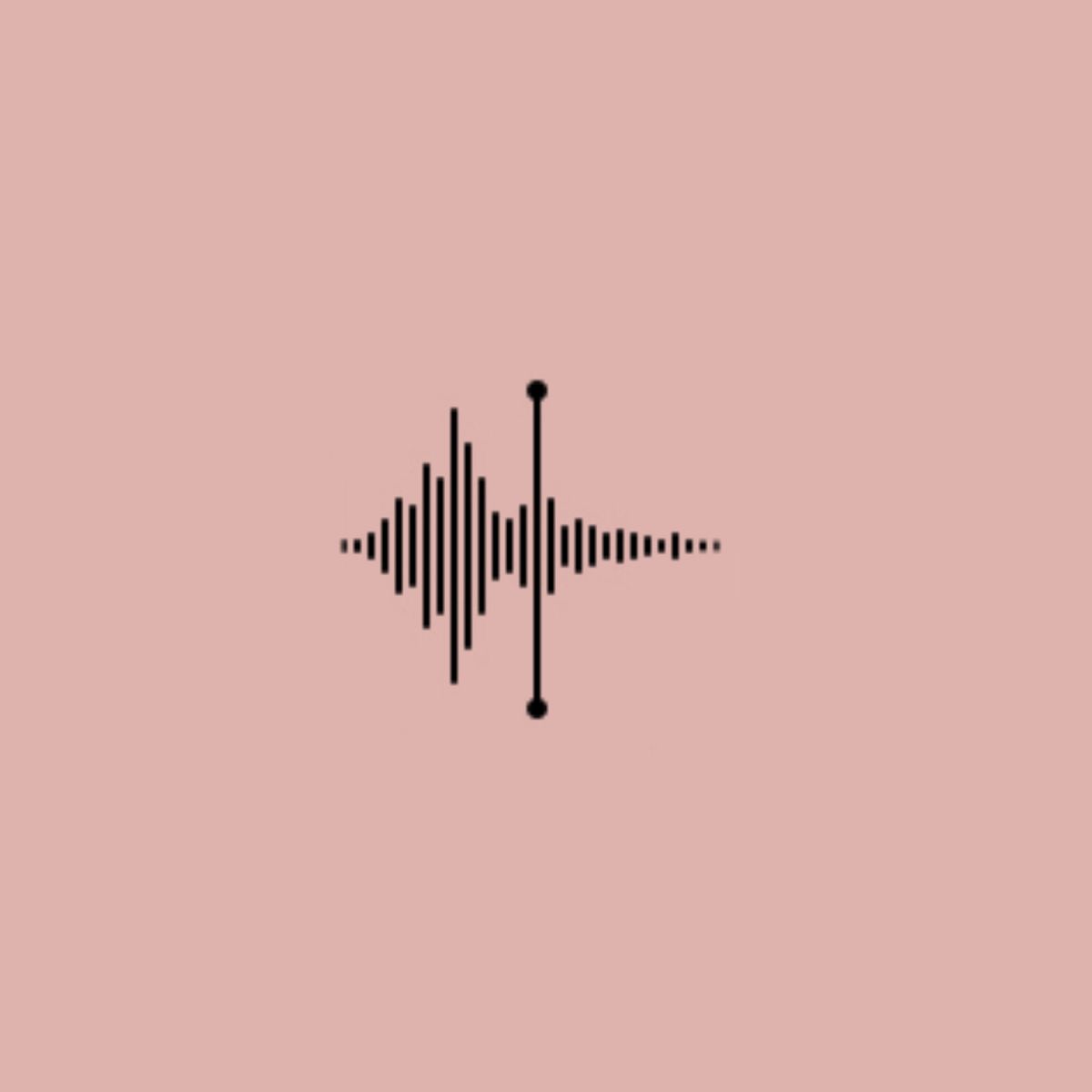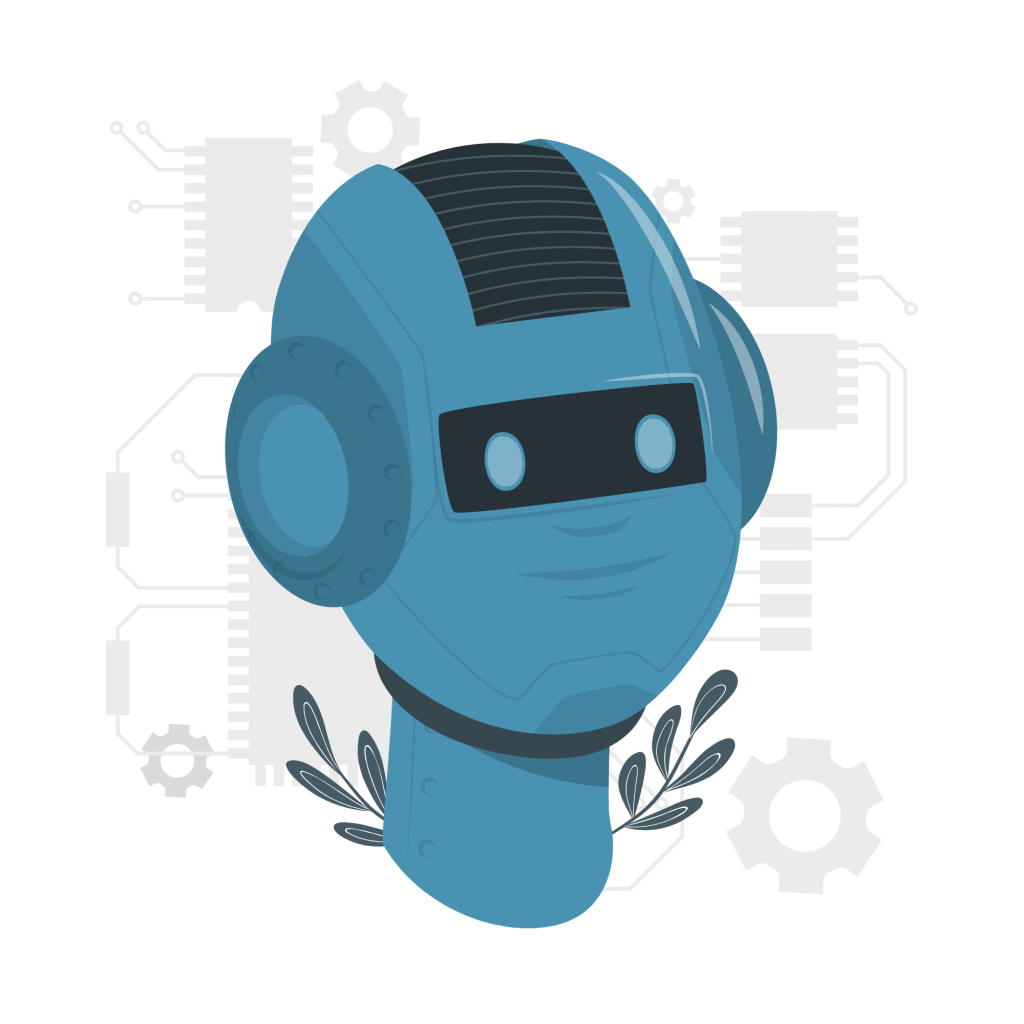TTS or Text-to-Speech Technology is an advanced technology that helps you convert written text into speech you can hear. Doesn’t sound robotic in today’s technological world. does it? A perfect example of this that everyone can know about is Siri, which gives you directions and guides you through queries via voice/speech. Now, not all Text-To-Speech APIs sound as good as Siri. If you are looking for a Text Reader That Doesn’t Sound Robotic, we recommend you continue reading this article.
Who Can Use Text-To-Speech?
TTS originally was created for users with physical disabilities like blindness or dyslexia. It Makes Sense: TTS makes the Internet experience easier for dyslexics, low-literate readers, and others with learning disabilities by reducing the stress of reading.
Text to speech software is not beneficial for such people, but when used by ordinary people it is a time saver and a blessing. TTS can make your life easier and more efficient.
Recent studies suggest that students retain more information when it is presented in audio and visual formats, also known as bimodal learning. Many schools and colleges promote a mix of audio and visual presentation classes that keep the class interesting.
If you have a busy schedule and want to catch up on world news or want to read your favorite football game article but can’t due to lack of time, TTS will recite it anytime you want, even while you are walking, doing exercising, or cleaning Leading techies are now working to bring content online directly in an audio format that you just have to click on.
TTS is a perfect tool for users suffering from mild visual problems or those with sensitive eyes. Thanks to TTS, you can be more productive on days when looking at screens seems like an excruciating pain
Woord: A Text Reader That Doesn’t Sound Robotic
Woord is a free online TTS with a range of useful features. It’s available in over 50 languages, including several different dialects of English, Portuguese, and Spanish. You can choose from male, female, or gender-neutral voices. This application can read websites, blogs, text files, PDF documents, ePub files, and other sorts of writing. It also allows us to select from a variety of voices and adjust the reading speed.
All of these capabilities are available for free, allowing you to test the service before purchasing Woord’s premium version. Surprisingly, the free edition contains quality voices, a Chrome plugin, an SSML editor, and an SSML editor, in addition to up to 20,000 characters every month.
If You Want To Know More About Woord, You Can Go To Its Frequently Asked Questions Section:
Although this platform is extremely intuitive and friendly, in addition to that, it offers a lot of material for you to read and learn to use it in the best possible way. If you go to their FAQs section, you will find all the information you need.