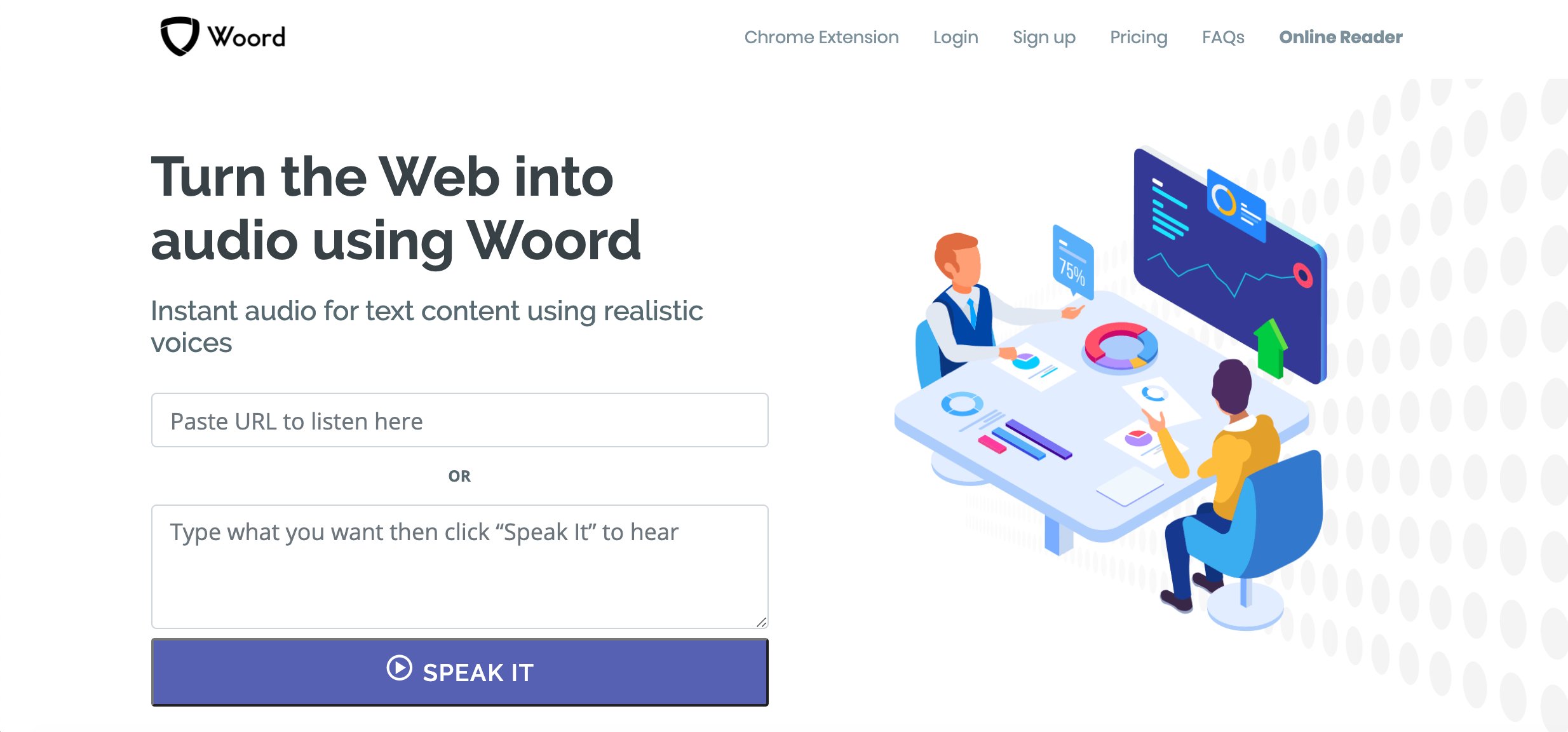Are you looking for a way for the content of your website to speak? Well, to achieve that, the best option is, without a doubt, to use a Text to Speech API. That’s why we want to recommend you use the best Text to Speech API available on the internet. Read the post for more info!
Announcers are those who make use of their voices to present programs, record commercials, conduct events and even present news. They are the ones who work on television or radio channels, for example. Therefore, hiring professional voice artists would be a great option if you want to convert the text of your website into audio. However, this option is expensive, since you will not only have to pay the announcer, but you will also have to hire a professional recording studio or, directly, buy the recording equipment yourself. All of that costs a lot of money.
For these reasons, there are cheaper alternatives that will allow you to get satisfactory results without having to pay a lot of money. We are talking about the Text to Speech APIs, a platform that converts text into speech. The text-to-speech feature allows your applications, tools, or devices to convert text into a synthesized human-like voice. Thanks to the latest improvements in this service, this technology is evolving more and more and the quality is increasing remarkably.
However, it is also possible to find a Text to Speech API that works with bad or low-variety voices. The goal is for the customer to have a wide variety of voices to choose from and many languages. For this reason, we recommend using Woord API, a service considered one of the best on the entire web.
Use Woord API to make your web content speaks
Although this system is an API, it does not mean that only developers or programmers can use it. On the contrary, anyone can use the Woord API, as it is an easy-to-use service. First, you must register on this platform and create your account. Do not forget to confirm your account in the link that you will receive in your email. The second step is to pay for one of the available plans. Prices range from $10/month to $100/month. In the dashboard, you must paste the URL with the text or you can also paste the text directly on the platform. Then you must choose the type of voice. Some languages include different accents or different genders.
The last step is simply to execute the command and that’s it. You can play the audio from the platform or directly download it in MP3 format. It is even possible to embed the player on your website as well. Currently, there are 50 voices from 21 different languages, languages as Portuguese, Spanish, English, German, Russian, Mandarin Chinese, Greek, Polish, Swedish, and many more. You can see the complete list if you click on the “Our voices” button.
You will also be able to see testimonials from CEOs of companies, who used Woord API and were very satisfied with the service they received. If you want to find out more, just visit the webpage or, if not, ask your questions by private message. You will see a virtual chat to talk as soon as you enter the platform.
Also published on Medium.