Content on the Internet has multiplied in the last two decades, more or less the time in which Internet access has been an everyday thing for everyone. We have a multitude of content to consume, from videos to audio podcasts or of course written media like this one from which we write to you. Even media like ours can be consumed in another alternative way, listening to the articles we write for you. This is something that can be done with an app, or in the case of the Chrome browser, easily with a plug-in. Keep reading Read Full Webpages With This Text To Speech API, we will tell you about Woord, a text to speech api that has the function of a chrome extension.
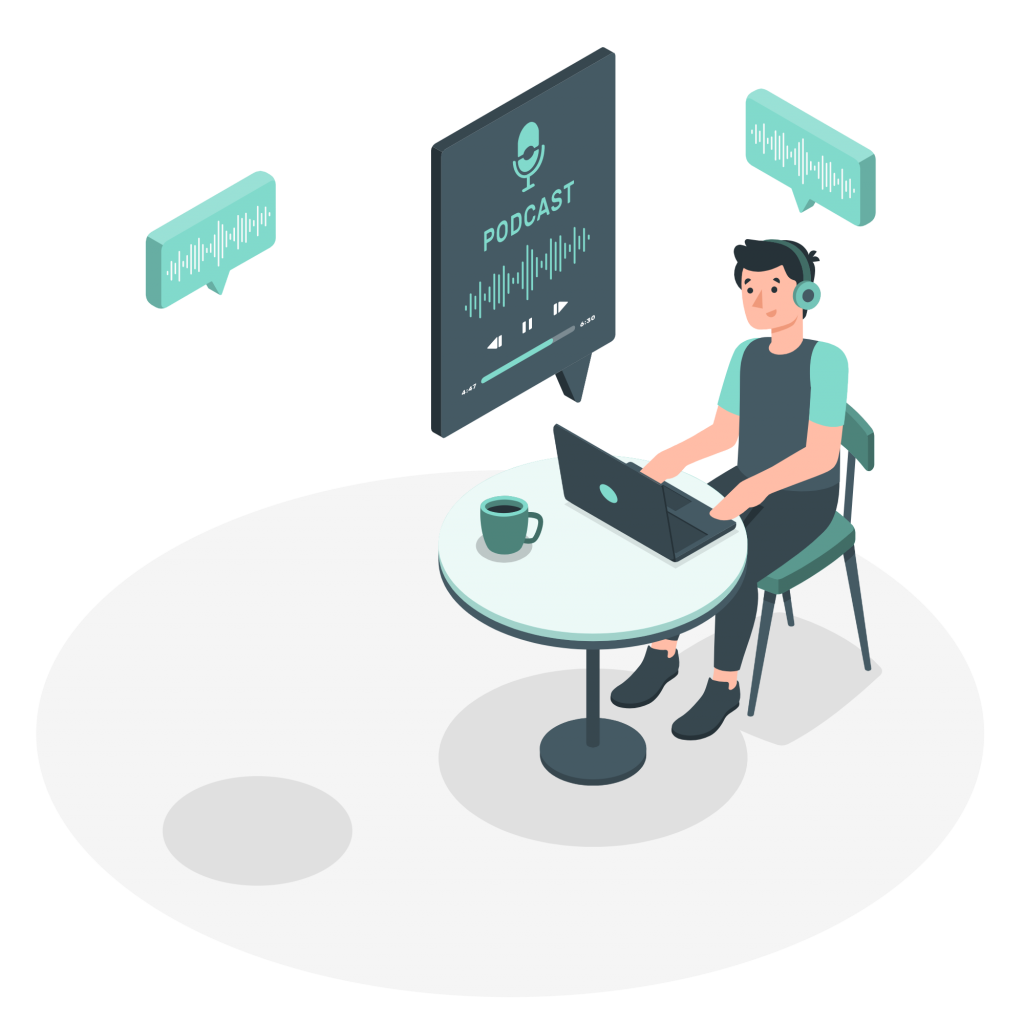
If you like to listen to podcasts while doing other things, and don’t have a lot of time to read articles you might like to know that there are options to listen to articles from any web page with natural voices and as if they were a podcast.
It’s pretty straightforward, and you’ll probably be surprised to learn that such a feature was always at your fingertips without your knowing it.
New technologies are a way to achieve equality
Portable readers are quite popular in the blind community. They are small pocket devices to which you can upload content, such as audiobooks or music; and can be operated through a keyboard similar to a phone. In addition, it is possible to record voice notes and listen to thousands of online radio stations.
There are several options, but they are quite expensive and not everyone can afford them. As content creators or if we have a business it is important that we can provide solutions to all clients. One way to promote accessibility on your sites is through Woord, a software that not only allows you to convert your documents into an audio file; but also has an extremely easy plug-in to incorporate into Chrome.
Google Chrome with Woord
Of the three main browsers, Chrome is the only one that does not natively implement text-to-speech. And we curiously say why in Edge this feature comes from Edge Canary, which inherits its functions from the latest Chromium build.
But hey, while we wait for the text-to-speech option to come to Chrome, in the meantime we have one of the best extensions in its library: Woord. With Woordwe can do the same as with Edge’s text-to-speech, from listening to complete articles to the selection we want. It includes an extensive library of voices and two simple buttons to play and stop. Even if we change pages through navigation, Woord will continue to narrate what is on the screen.
Woord: the best text to speech api
Woord is a without-charge online text reader with a variety of useful features. It contains more than 50 languages, including a variety of dialects. Furthermore, this API allows one to choose between masculine, feminine, or non-binary voices.
All of these features are available without charge, allowing you to test the service before purchasing the premium version. Premium voices, a Chrome plugin, an SSML editor, an MP3 download, and up to 20,000 characters each month are all included in the without-charge edition. With this program, you may also adjust the voice’s speed and format.
Nonetheless, we recommend that for commercial use you buy a premium subscription to this natural voices API; they are economic and ready for commercial use. Also, with the premium versions of Woord, you 100% own intellectual property for all files.


